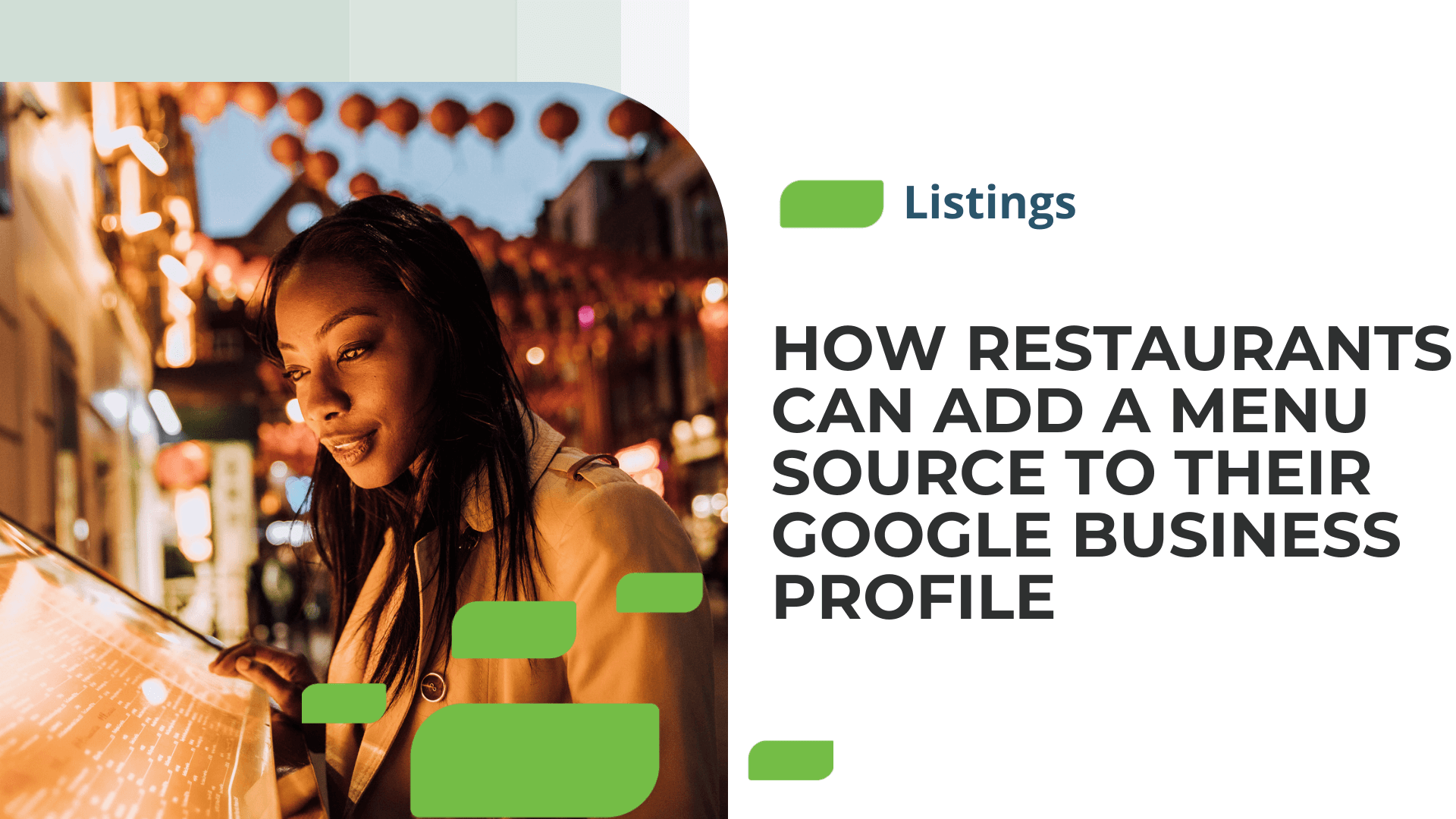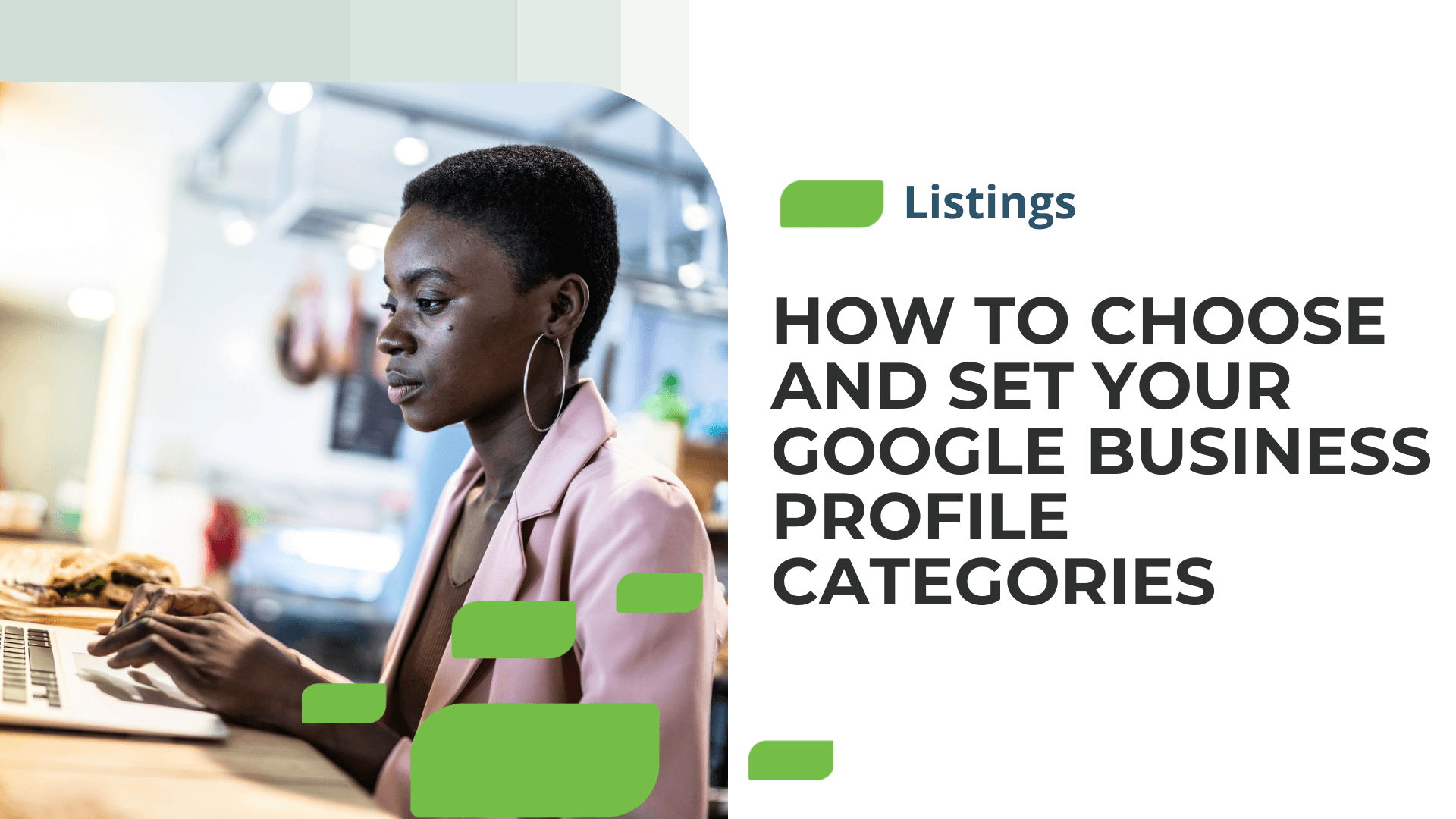What to Do if You Acquire Another Business

What to Do if You Acquire Another Business
Acquiring another business is a major achievement for any company. To preserve existing search equity and avoid suffering from any drop in search engine ranking during the transition, businesses should follow these steps.-
Keep Existing Domains and Phone Numbers Active
-
Get Access to the Google Listing
-
Update the NAP on Aggregator Platforms
-
Keep the Google Business Profile (formerly Google My Business Page) Active
-
A Note on Rebranding