How to Add Social Media Links to Your Google Business Profiles
How to Add and Arrange Links In Your Instagram Bio

Meta’s Instagram is one of the world’s most popular social media platforms, with over two billion active monthly users worldwide. Instagram’s global popularity makes it an essential platform for multi-location enterprises to be on at the corporate and local levels.
Instagram allows your multi-location enterprise to convert Instagram users via links in your profile’s bio, stories, Instagram Checkout, and Product Tags.
In this article, we’ll focus on links in bios. We explain how to add links to your Instagram bio and where links should send Instagram users.
Adding Up to 5 Links in Your Instagram Bio
In late April 2023, Instagram announced it would allow up to five links in Instagram bios as seen in the image below. Mark Zuckerberg, co-founder and CEO of Meta Platforms, stated on his broadcast channel that multiple links in bios were “probably one of the most requested features we’ve had.”
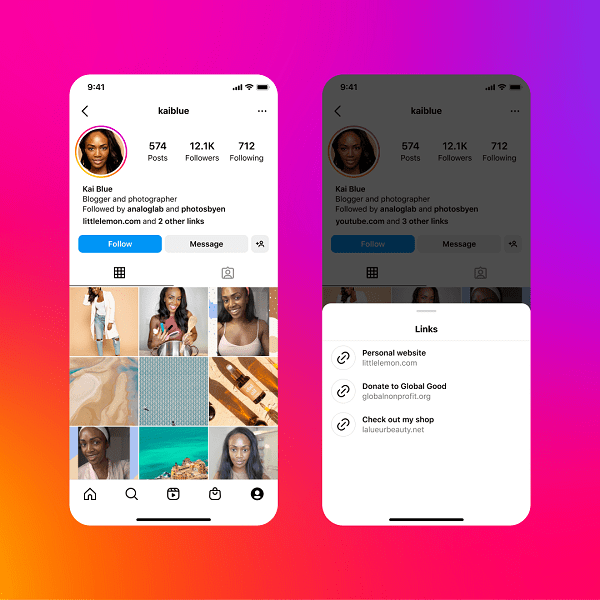
Image Courtesy of Meta
Before this announcement, Instagram only allowed one link in your bio unless you used a social media linking tool like Linktree. This update could lead to businesses abandoning their free or paid third-party linking tools.
Moreover, this update will continue to help Instagram keep creators and users within their platform versus exploring elsewhere because links in bios will open in the Instagram app rather than launching in a separate browser view.
How to Add Links to Your Bio
Below are steps on how to add links to your Instagram bio. Don’t worry; it’s a relatively simple process!
Step 1: First, you must log into your platform’s business account on a mobile device. For now, Instagram only allows you to edit your links on a mobile device.
Step 2: Once logged into your profile, click the “Edit Profile” button in the top-left corner, above your stories and posts.
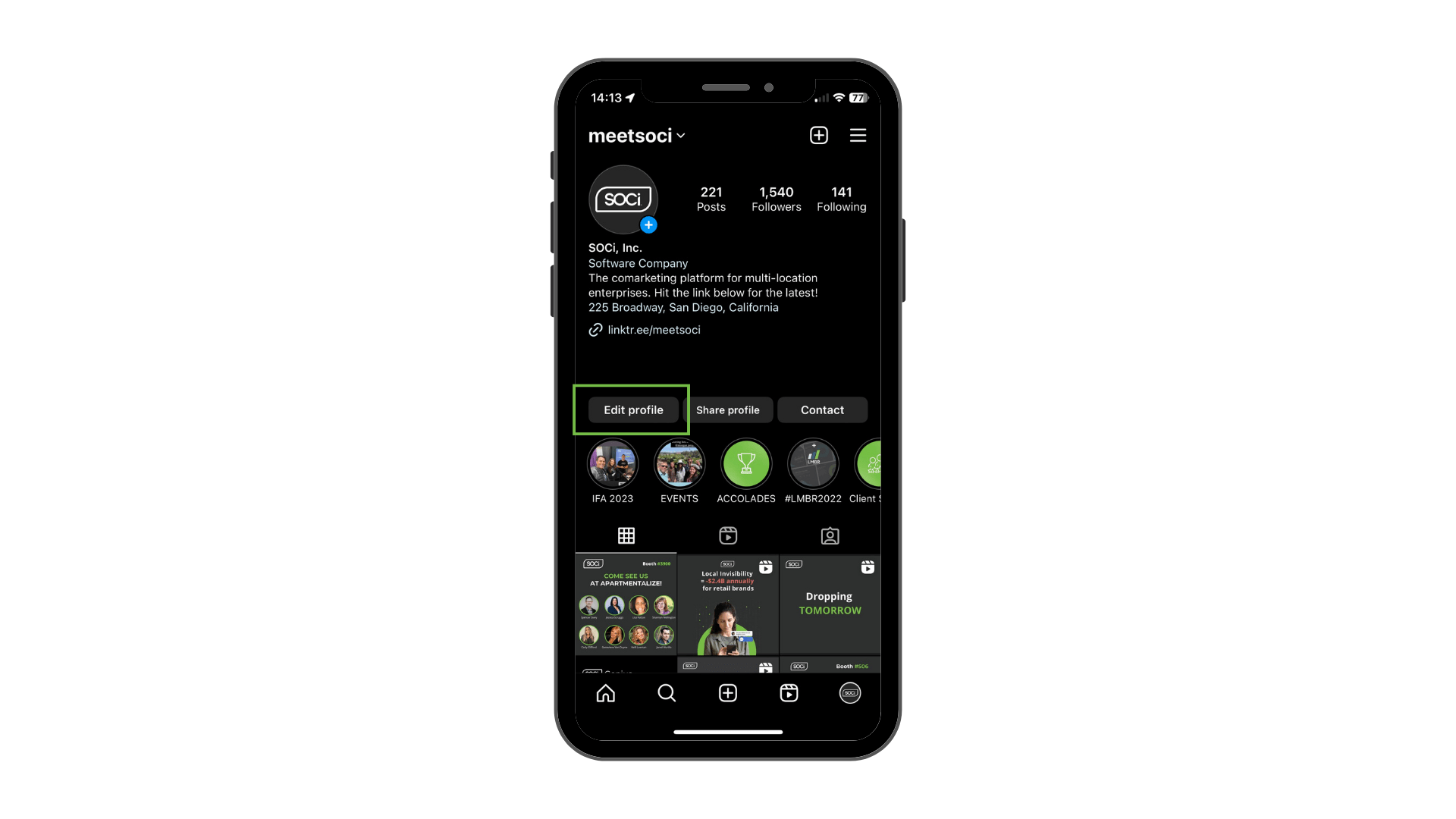
Step 3: Next, click “Links” and then “Add external link.”
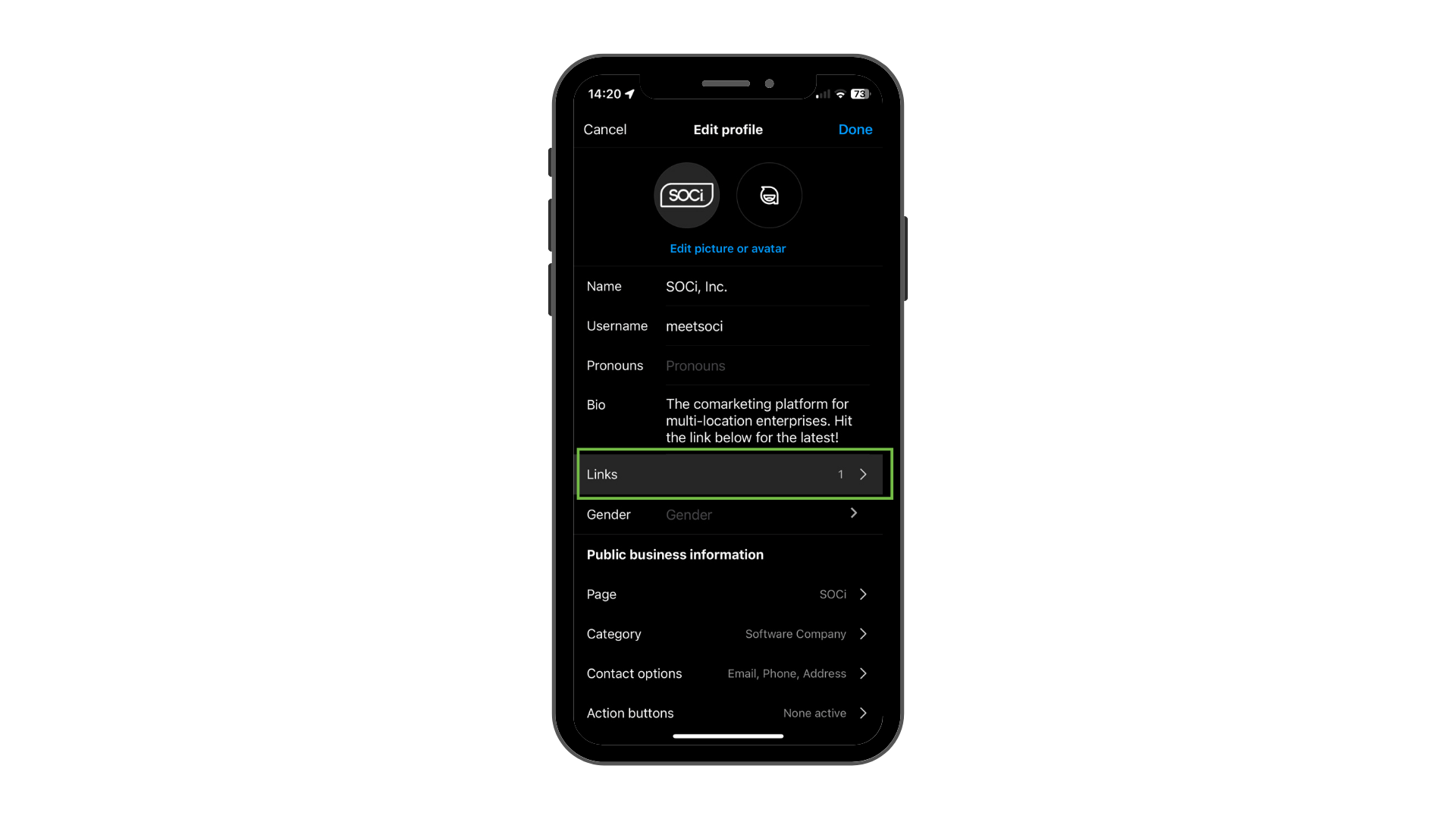
Step 4: Enter your links and give them titles. Titles will appear above the URL links you’ve created.
Note, on your Instagram profile, users will see only your first link and the term “others”, depending on your total number of links. It’ll look like this, “[Title of your first link] and [number] others.”
Therefore, you want to arrange your links by the most to least important for your business. Once someone clicks on your “title link and others,” they’ll see something similar to this:
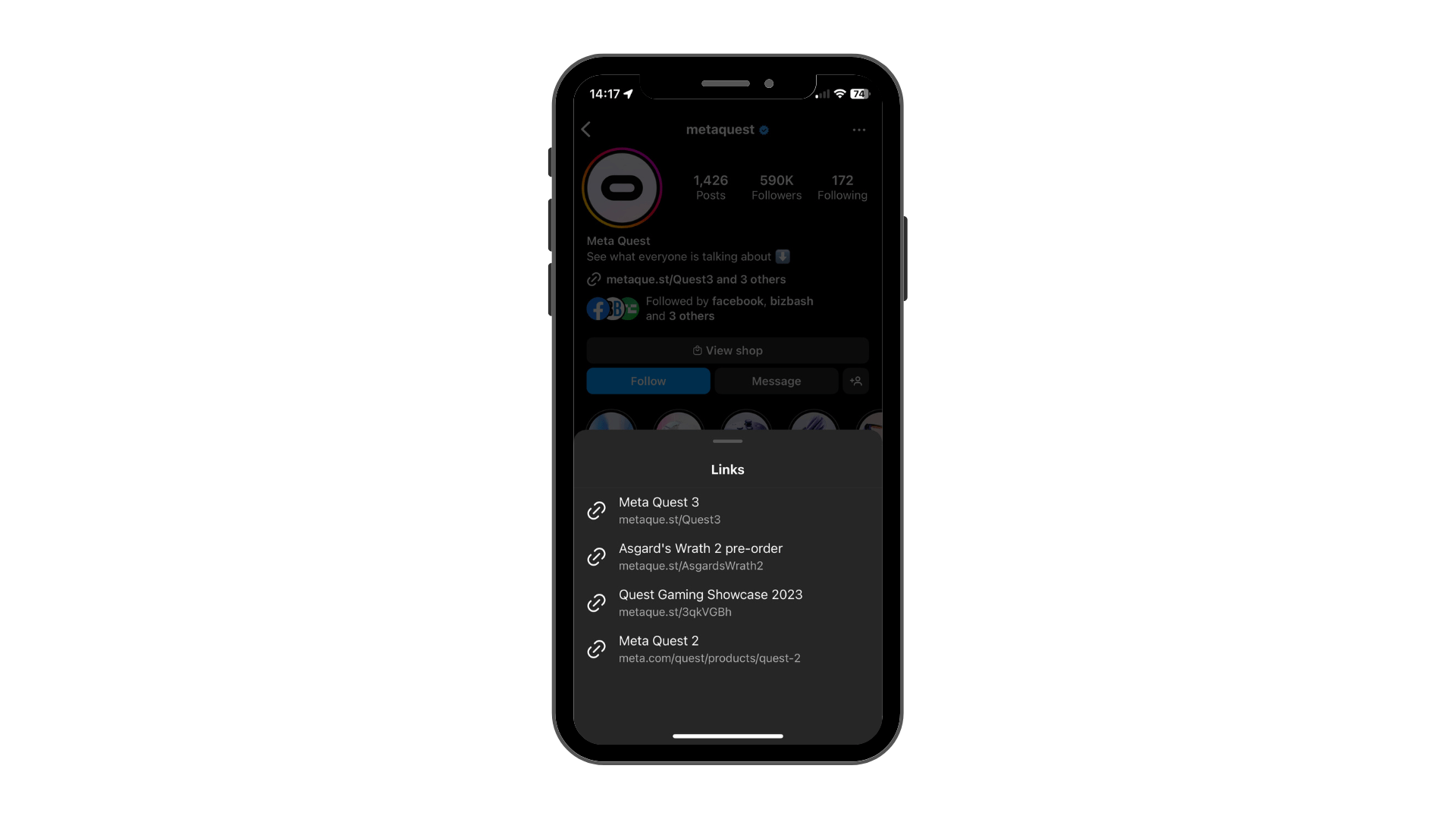
Benefits of Having Links in Your Instagram Bio
Now that you understand how to add links to your Instagram bio let’s briefly discuss how you can utilize the links.
Promote a current sale or deal: You can send users to your sale page via your Instagram bio links.
Tell users who you are and what you do: You can also send users to your “about” page, where users can learn more about your brand, business, and offerings.
Showcase new products: Send people to new product pages or an upcoming product launch event.
Send followers to new content: If you have a new data study, survey, infographic, or any content worth promoting, add a link in your bio so people can easily access it.
If you need help managing links in your Instagram bio and local social media profiles, consider using SOCi Social.
Our social solution empowers enterprise and local teams to manage, publish, and analyze localized content across all social media pages on all major platforms.
Download our Localized Social Content Guide for detailed tips on creating localized content for each location.





