Instagram Broadcast Channels: Everything You Need to Know

Instagram Broadcast Channels: Everything You Need to Know
In February 2023, Mark Zuckerberg announced the release of broadcast channels from his own “Meta Channel.” At first, these Instagram broadcast channels were only available to select U.S. Instagram users. However, as of June 2023, broadcast channels are available to most users globally. Below is the Meta broadcast channel’s announcement of Instagram broadcast channels.
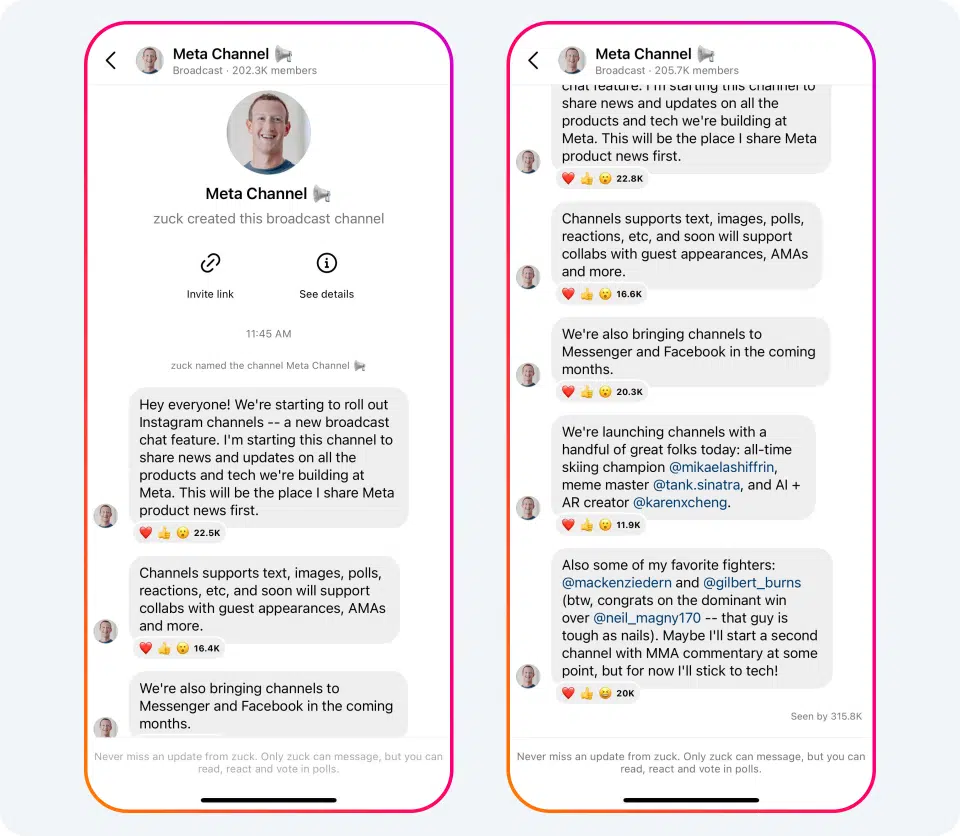
Courtesy of Meta
In this article, we’ll explain what Instagram broadcast channels are, their primary benefits, and expected updates to keep an eye on.
What are Instagram Broadcast Channels?
When Zuckerberg and Meta initially announced broadcast channels, they referred to it as a “one-to-many” messaging tool. Broadcast channels allow Instagram users with a “creator” account, which we’ll detail below, to invite all of their followers to their channel. From there, creators can share:
- Text, images, videos, or voice updates
- Polls
- Question prompts to collect questions for an AMA (Ask Me Anything)
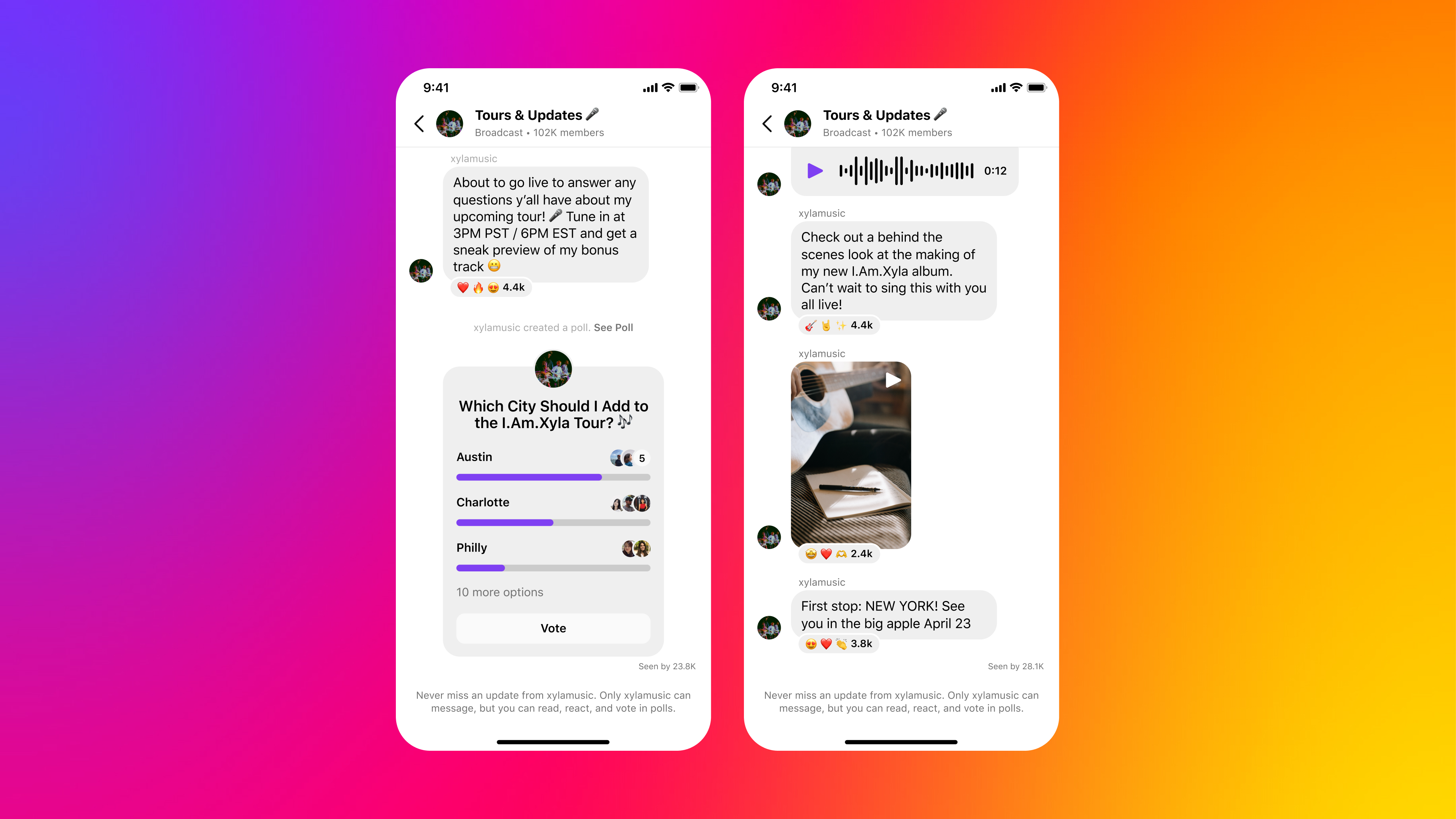
Courtesy of Instagram
What is the Purpose of Broadcast Channels?
Think of broadcast channels as a way for creators to interact in a more private manner with ardent supporters. Broadcast channels give loyal followers a behind-the-scenes look into the public figures or influencers they cherish and the ability to receive updates from these figures.
FAQs About Broadcast Channels
Below are some of the most frequently asked questions about Instagram broadcast channels. These questions and answers will give you more insight into how broadcast channels work and their main benefits.
1. Can Users Post in Broadcast Channels?
Users can’t post in broadcast channels. However, users can react to a creator’s messages with emojis, can vote in polls, and can submit questions for AMAs.
2. How Can I Find Broadcast Channels?
Although you can access Instagram on desktops, Instagram broadcast channels are only available via the Instagram app. There are two primary ways to join an Instagram broadcast channel:
Instagram Notification:
If a creator you follow starts a broadcast channel, you’ll get a notification on your phone’s screen where you can join their channel. From there, you’ll be brought to a creator’s broadcast channel and will have the ability to join it, as seen in the image below.
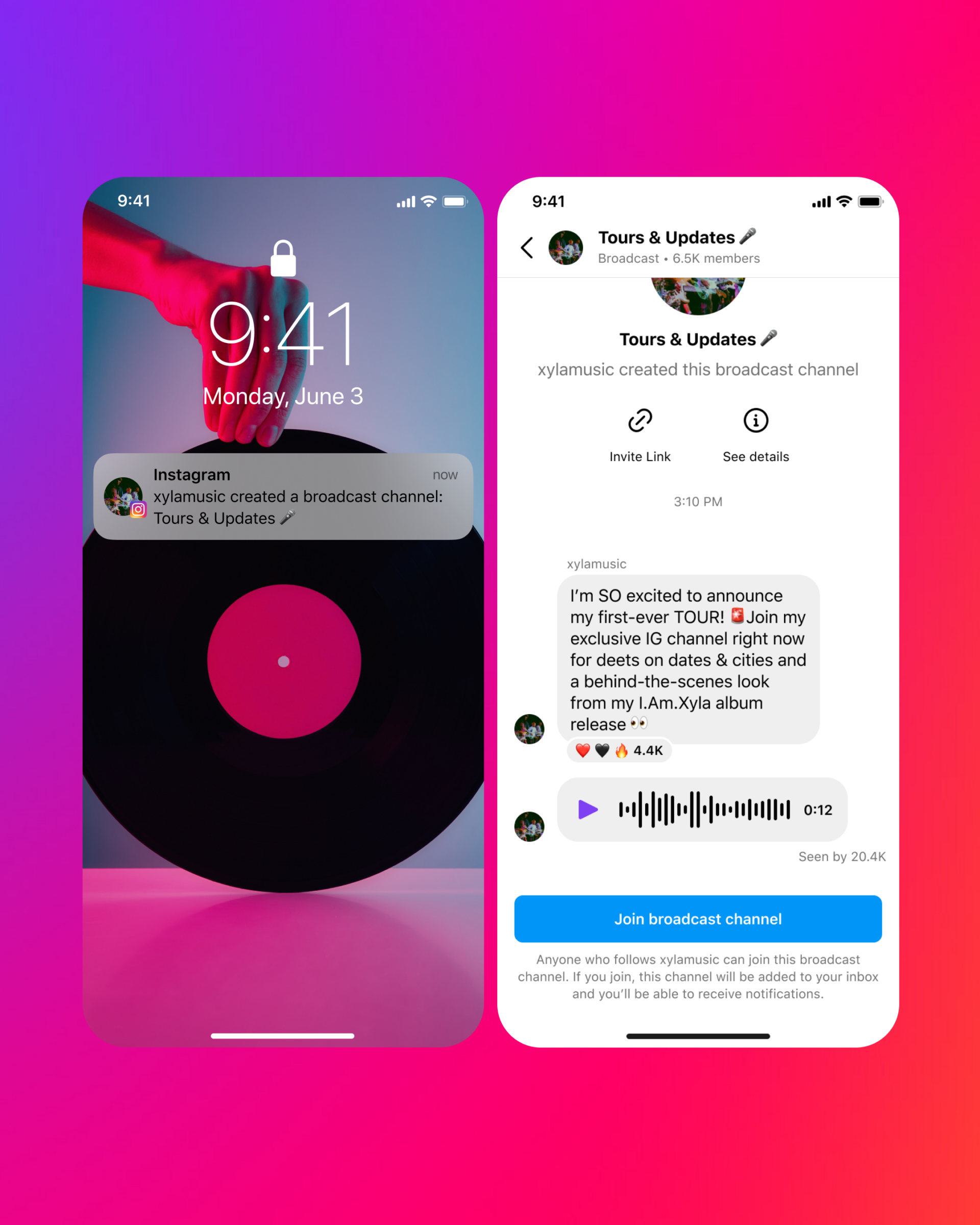
Courtesy of Instagram
Instagram bio link:
If someone you follow already has a broadcast channel and you missed the notification, you’ll see two small chat icons and text in their Instagram bio. This symbol and descriptive text is their broadcast channel. Once you click on the graphic, you’ll have the ability to join the channel.
Below is an example of Adam Mosseri’s Instagram profile, who is the Head of Instagram. His broadcast channel is fittingly named “IG Updates.”
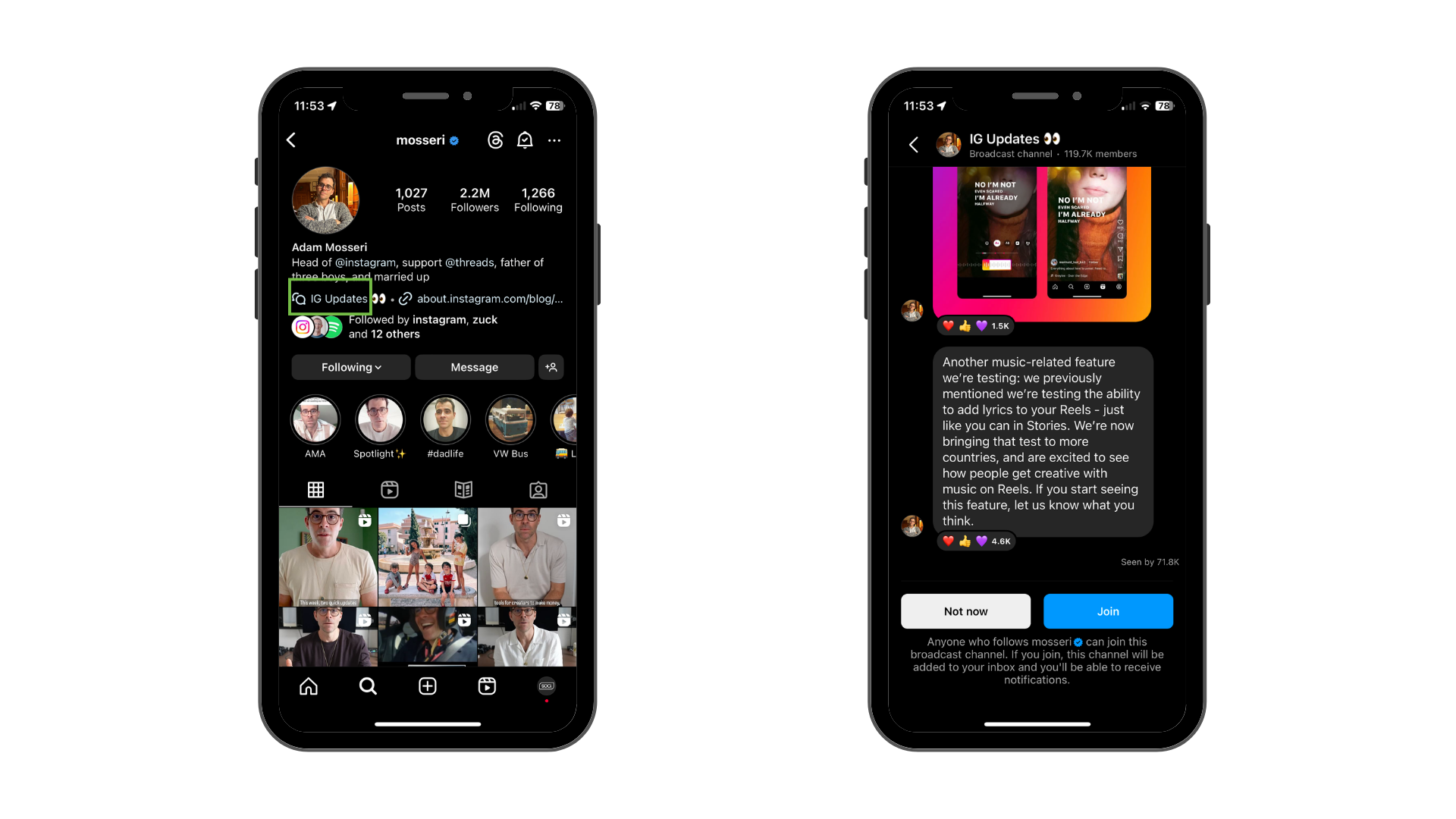
3. How to Get Broadcast Channel Notifications
As noted above, if a creator you follow starts a broadcast channel, you’ll get notified to join their channel. Once you have joined the creator’s channel, you’ll get his or her broadcast channel notifications.
You’ll only receive broadcast channel notifications if you follow a creator and subscribe to their broadcast channel.
4. Who Can Create a Broadcast Channel?
Currently, broadcast channels are only available for Instagram creators. Creator accounts are primarily for those building a personal brand or looking to monetize from their brand, such as:
- Public figures
- Influencers
- Content producers
- Artists
- Athletes
If you’re unsure if you qualify for a creator account on Instagram, visit Instagram’s help page to see if you can set up a creator account. If not, you’ll have to contact Instagram directly.
Current and Expected Features
Below are a few recent updates and features being tested that creators can utilize to get the most out of their broadcast channels:
- Subscribers only: Instagram has a paid subscription feature, where your most loyal followers pay to get exclusive content. Instagram is already testing a paid subscription version broadcast channel to limit your most exclusive content to paid subscribers.
- Collaboration: Collaborate with fans or other content creators. This helps users follow conversations between their favorite creators or see guest appearances.
- Links to broadcast channels: Currently, Instagram allows creators to put links to their broadcast channels in their stories and potentially elsewhere in the future.
- Expiration dates and times: Instagram is considering allowing creators to have temporary broadcast channels with set expiration dates and times.
- Adding moderators: The social media company is exploring adding moderators to channels to help manage members and content.
- Expanding platforms: Although Meta first introduced broadcast channels to Instagram, the company plans to test the new feature in Facebook and Messenger in the coming months.
Improve Your Local Social Strategy
Social media platforms constantly evolve to meet companies’ and peoples’ needs. This change makes social media marketing challenging but also exciting. SOCi can help!
For example, our weekly Local Memo blogs share the latest in localized marketing and often cover relevant social media news and platform updates.
You can subscribe to the Local Memo at the bottom of any of our Local Memo blogs. Start taking your local social and localized marketing efforts to the next level!




