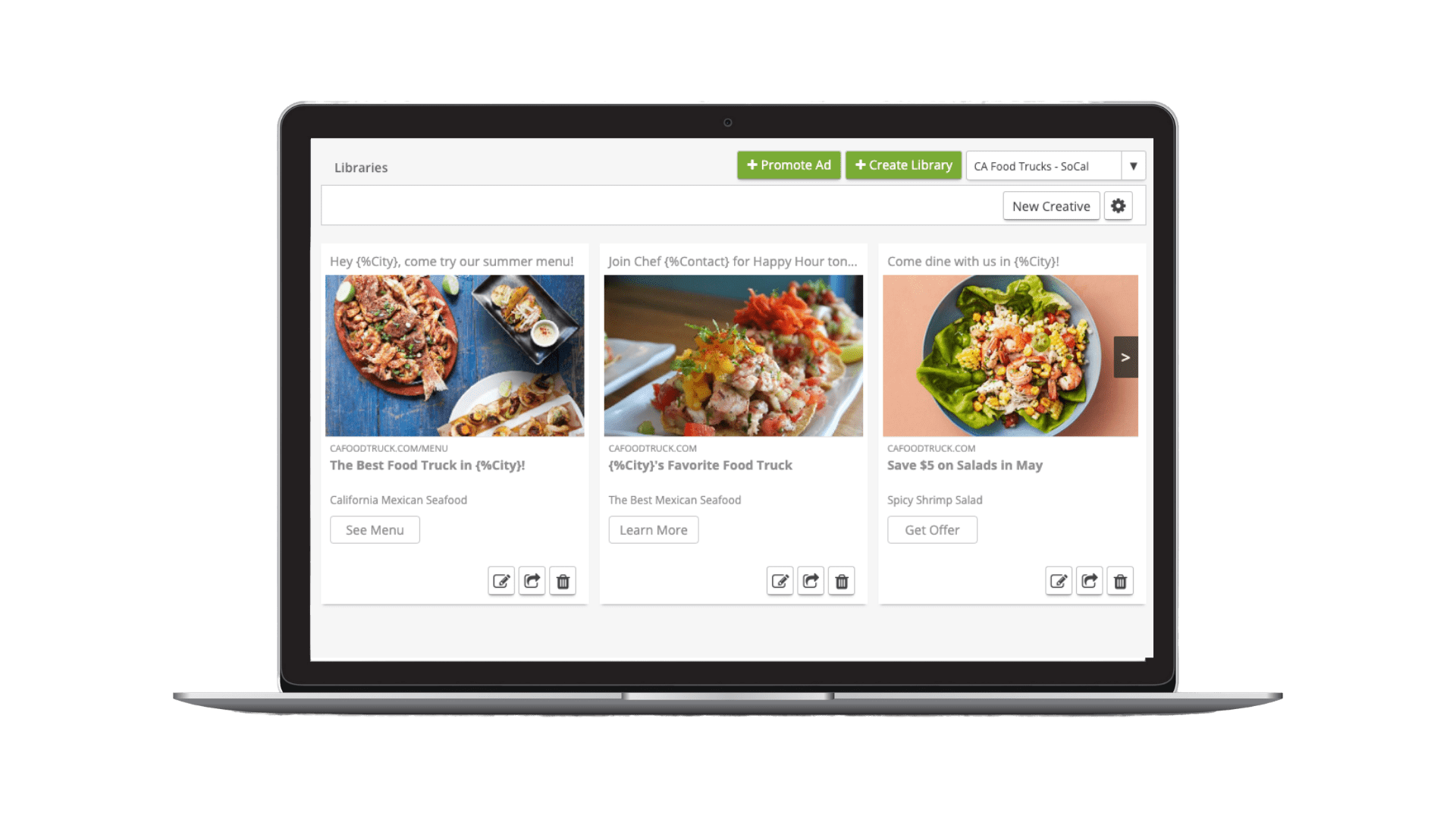How to Add Social Media Links to Your Google Business Profiles
Your Guide to Advertising On Instagram

Your Guide to Advertising On Instagram
Instagram has 1.28 billion monthly active users. Additionally, 90 percent of people on Instagram follow a business. As a multi-location enterprise, Instagram is a great platform to promote your brand. While leveraging Instagram organically has its own benefits, this piece will focus on Instagram Ads. We’ll break down what advertising on Instagram looks like, the different types of Instagram ads, and what type of content to include. Let’s get into it!A Look into Instagram Ads
Before we get into Instagram ads, let’s define social advertising. Social advertising, or social media advertising, is a type of digital marketing that uses social media platforms and networks to deliver paid advertisements to a specific target audience. Advertising on Instagram is one type of social advertising. Instagram ads are posts your brand can pay to show to specific audiences on the platform. Instagram ads are shown in a user’s main Instagram feed, on stories, and on the Explore page. Many multi-location brands leverage ads to build brand awareness, generate new leads, improve conversion rates, and gain more in-depth social media insights. Here’s an example of an Instagram ad as an in-feed post and story:
Courtesy Instagram
How to Set Up An Instagram Ad Campaign
Now that you understand what Instagram ads are and why they’re essential, let’s look at how to set up an ad campaign on the platform. 1. Log into Instagram’s Ad Manager for the account you want to create an ad for and select “Create an Ad.”-
- Note: Your profile must be a business account to run ads, which you can find more information about here.
- Photo Ads — These ads feature one square, landscape, or portrait image.
- Video Ads — Videos can be up to 60 seconds and are a great way to provide more detail than a photo ad. These might help explain a product or highlight an upcoming event.
- Carousel Ads — Carousels can include videos and photos and provide an extra layer of depth as you can select up to ten visuals.

- Stories Ads — Ads on Instagram Stories provide a full-screen experience and can be a video or image.
- Reel Ads — Similar to ads in Instagram Stories, these ads will appear when users are viewing Instagram Reels. You can only use full-screen assets for Reel ads.
- Instagram Shop — Brands can also take advantage of shopping ads, which allow users to purchase your products directly from inside the Instagram platform. These ads must be in the single-image, carousel, or collection format.


Courtesy Meta
7. Now it’s time to publish your ad! Once published, you should be able to track the performance of your ads in Instagram’s Ad Manager.Get Started With Your Instagram Ad Strategy
As you can see, Instagram ads are an excellent way for your brand to reach a broader audience on the platform. While Instagram ads are a great way to broaden your reach, getting ads set up across numerous local accounts can seem daunting. That’s where SOCi comes in! SOCi Ads PLUS is built for multi-location marketers. With our unique software, you can instantly create, pre-schedule, and deploy highly customized, targeted local ads. With SOCi Ads PLUS, your brand can also track and compare social advertising spend for regions and individual locations and gain critical insights to allow national and local marketing teams to optimize Facebook and Instagram ad campaigns.