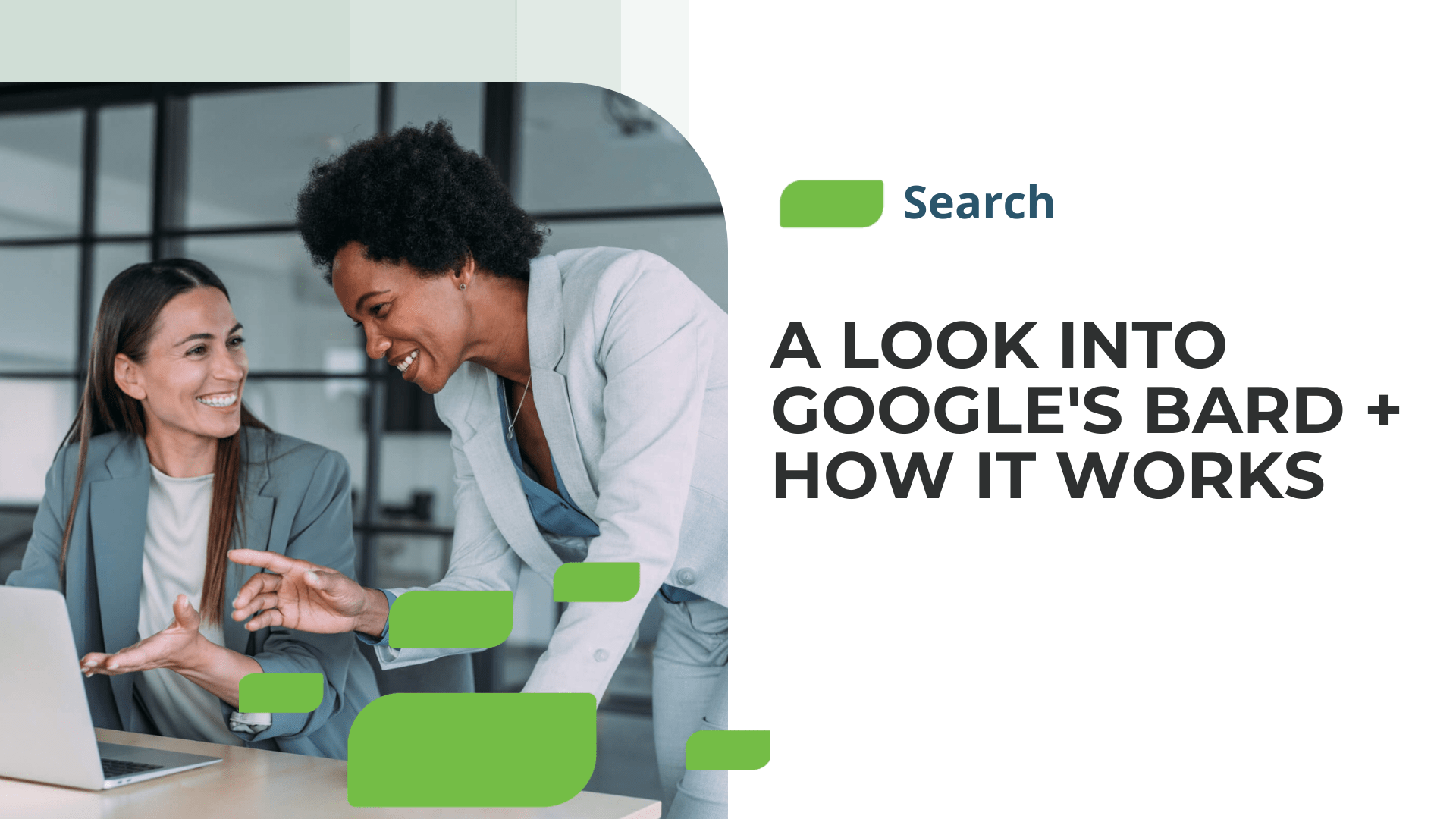How to Add Social Media Links to Your Google Business Profiles
How Do Google Business Profile (formerly Google My Business) Features Differ by Business Category?

How Do Google Business Profile (formerly Google My Business) Features Differ by Business Category?
Google Business Profile is an invaluable tool for business owners and marketers; however, it is important that you understand how to select the right business category when setting up your account. Google relies on business owners to select the appropriate category in order to connect the business with customers searching for the products and services they provide. Business owners are advised to select a “primary category” that describes their business as a whole. The more specific, the better. For example, “nail salon” would be preferable to “salon” as a primary category, and “pizza restaurant” would be preferable to “restaurant.” Additional categories can then be added to let potential customers know more about your services or departments. However, Google recommends that businesses use as few categories as possible to describe their overall core business, so use restraint when selecting your business categories.To add or edit your Google Business Profile category, follow these steps:
- Sign in to Google Business Profile
- Next to the primary category, click “Edit”
- Select the new category, along with any other additional categories you want to add
- Click “Apply”