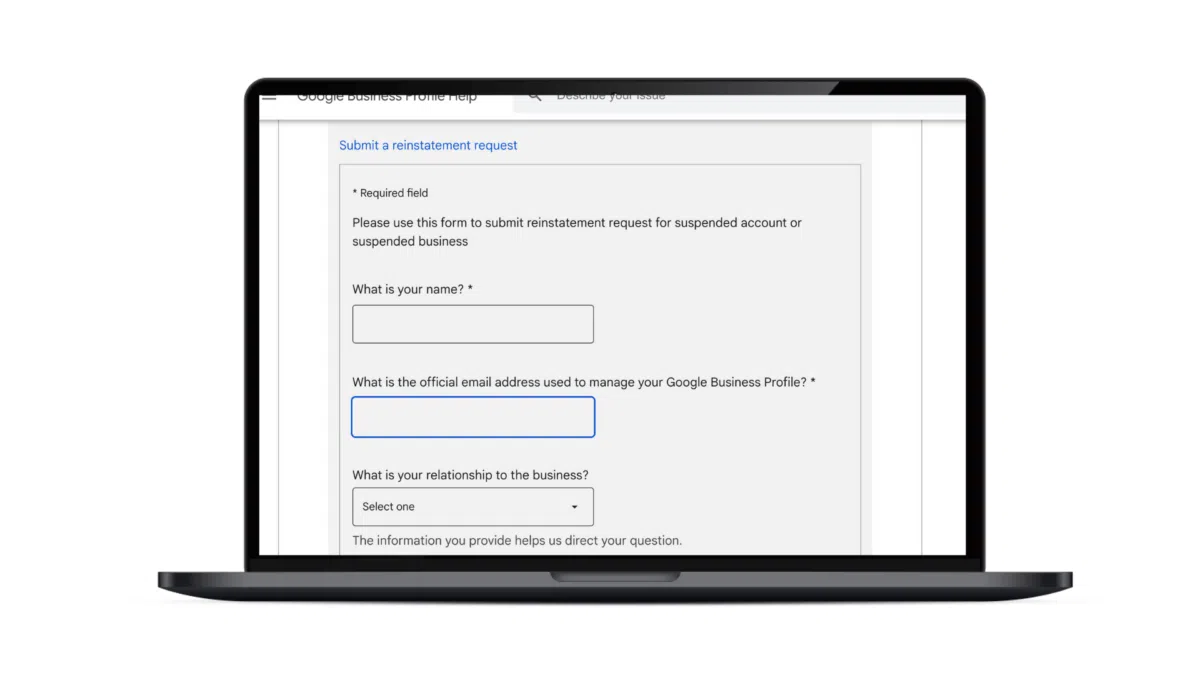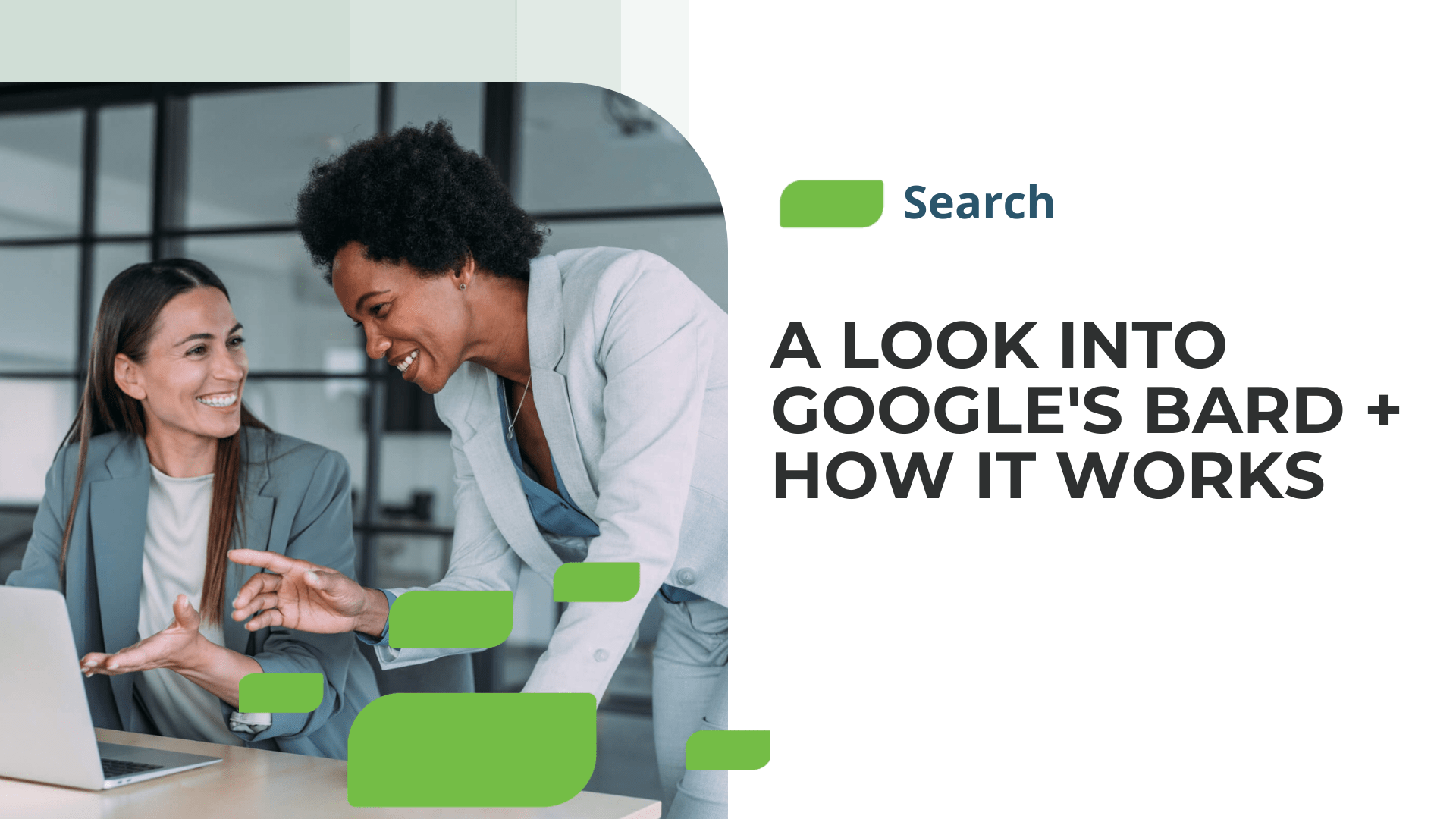What to Do If Your Google Business Profile is Suspended
Google receives more than 3.5 billion searches daily. Therefore, a presence on Google is necessary for any multi-location enterprise. While there’s no question that each location needs a Google Business Profile (GBP), what do you do if it gets suspended?
Within this article, we’ll dive a little deeper into what Google Business Profiles are, why your account might get suspended, and what to do if that happens. Let’s get started!
A Look Into Google Business Profile
If you need to become more familiar, a Google Business Profile is a local profile of a business that appears in relevant search results on Google Search and Maps. GBP allows your multi-location business to personalize its profile through photos, offers, posts, and more, allowing you to manage how you appear in relevant search results.
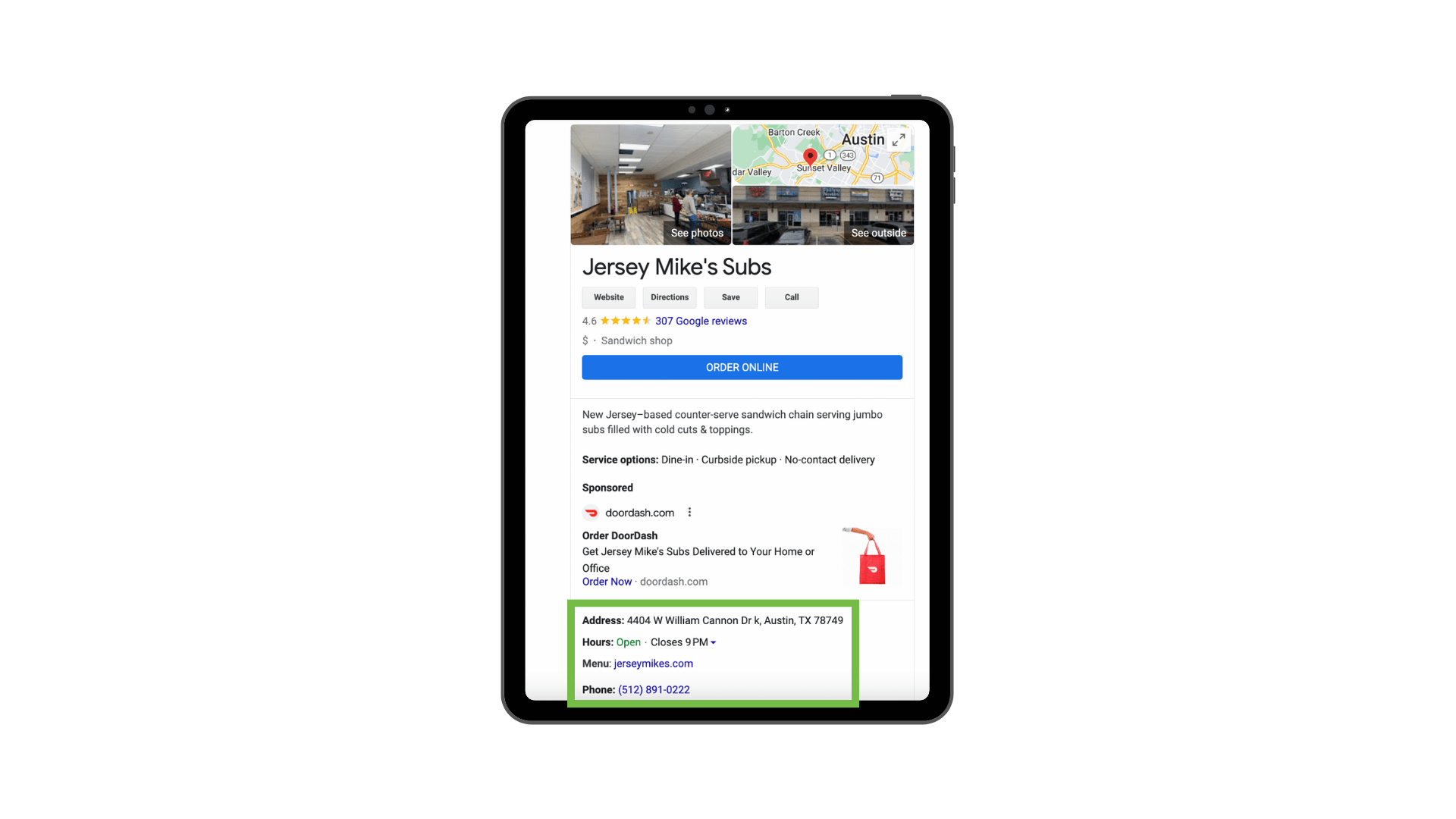
Google notes that optimizing your GBP allows your business to increase visibility in a particular area, which is critical for multi-location businesses. In addition to increased visibility, verified companies on Google are twice as likely to be considered reputable.
If your multi-location business is just starting with GBP, our blog on the topic can help.
Reasons Your Google Business Profile Might Get Suspended
When a GBP is suspended, your business cannot manage it, and it disappears from search results altogether. This is not a good scenario for multi-location marketers, but it happens! Let’s look at a few reasons why your GBP might get suspended.
1. Keyword Stuffing
Keyword stuffing is when you repetitively use the same keywords or phrases in your business’s content. Keyword stuffing your GBP means that you are using specific keywords in your business name and description over and over.
For instance, if you’re a family physician and use the phrase “family physician” in your business name multiple times in your business description, it may be flagged as keyword stuffing.
In the past, keyword stuffing was used to rank high locally on search engines, but Google doesn’t consider this an adequate practice. If Google notices your business is keyword stuffing its profile, it’s at risk of getting suspended.
2. Address Violations
Google has a long list of rules your business must follow when adding its address to a GBP. This is often one of the most common violations that cause an account to get suspended. For instance, businesses cannot use a P.O. Box, a UPS Box address, or a virtual address for their GBP.
If your business does leverage a coworking space, there are extensive rules you must follow to add in the address.
- Meet customers at the location
- Have a dedicated work space
- Have your own suite number
Following the steps above will help businesses using a coworking address avoid suspension.
3. Changes to Your Profile
Significant changes to your GBP may trigger a suspension, such as changing the business name, address, or phone number. Google finds these significant changes suspicious.
If, for some reason, your business does need to make one of these updates, you should. While doing so might lead to a temporary suspension, you can explain your case to Google and reinstate the account.
4. High Risk Categories
Google categories are labels or classifications businesses can give themselves that describe what the business is to Google and its users. Some categories are considered spammy or high-risk for fraudulent businesses, increasing your chances of suspension.
Businesses use most of these categories for service area businesses, such as:
- Plumbers
- Locksmiths
- Pest control
- Real estate
These aren’t all the high-risk categories, just a few notable ones. If your business falls into a high-risk category, don’t worry! Including one of these categories doesn’t mean your account will get suspended automatically, and if it does, you can follow the process listed below to get it reinstated.
What to Do If Your Google Business Profile is Suspended
If one of your business locations gets its GBP suspended, you can follow these steps to reinstate the account.
1. When you notice that your GBP has been suspended, review the GBP guidelines to ensure you’re not unintentionally violating a guideline.
2. If you are violating a guideline, make adjustments accordingly.
3. Whether you understand why your account is suspended, you must ask for reinstatement through Google’s form.
4. Answer the questions on the form accurately, as seen below.

5. After answering the questions, you can submit your reinstatement request.
6. If Google denies your request, you can appeal by replying to the email you received with the following:
-
- Pictures of your storefront
- A summary of business operations
According to Google, they will “review, investigate, and clear up most requests within two weeks.” If you have editing issues with your reinstated profile, you can contact GBP Support.
Start Dominating Your Online Visibility
Now that you understand why your GBP may get suspended and what to do if it happens, it’s time to optimize other areas of your local search strategy. To learn more about leveling up your local search efforts, our Top 10 Things You Should Be Doing in Local SEO Now guide can help!
If you need help managing your local GBPs at scale, SOCi Listings can help. To learn more about how SOCi Listings can help manage your business listings at scale and effectively optimize your online presence and local search rankings, request a demo!