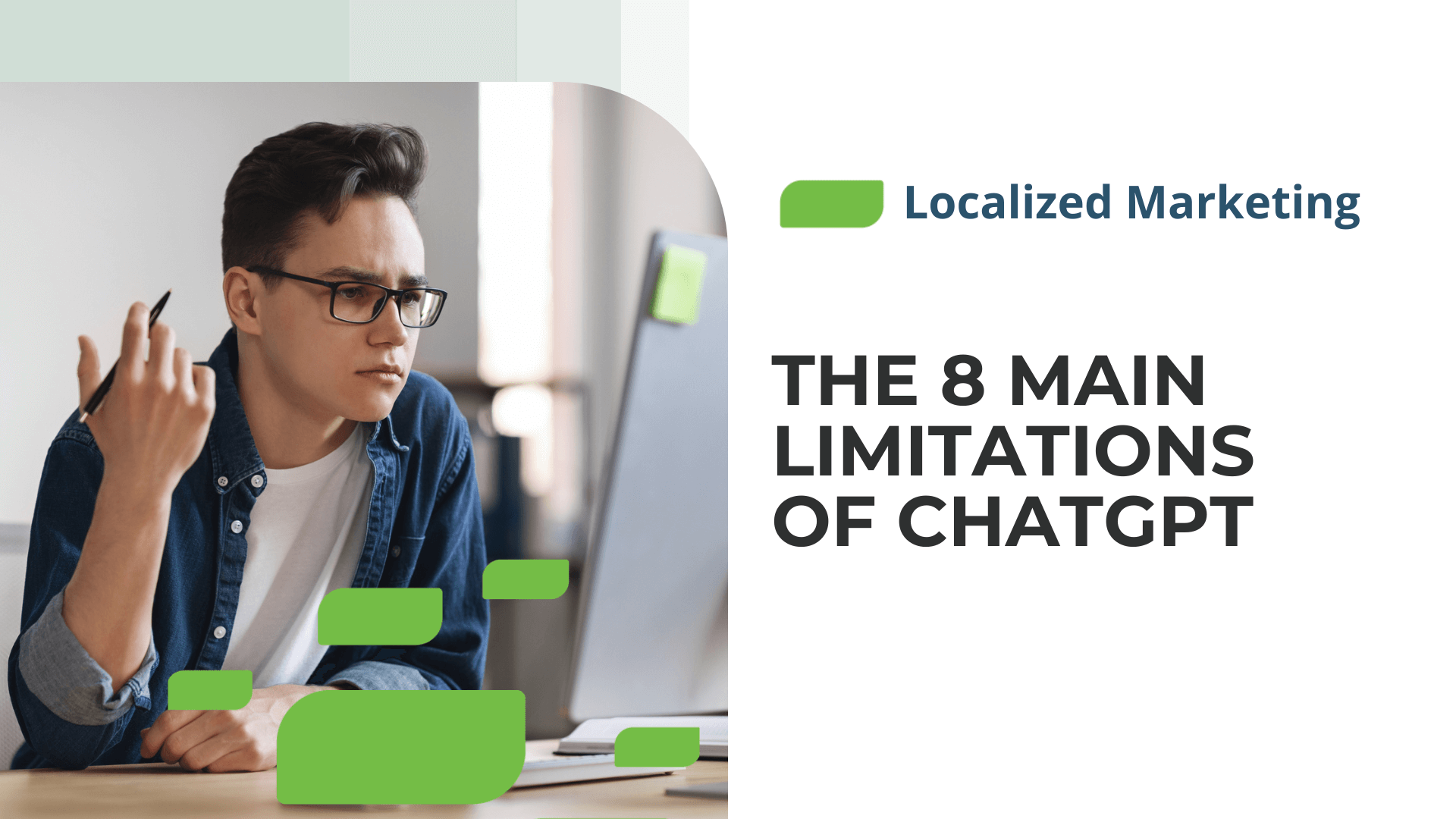The Difference Between Chat and Messaging Explained
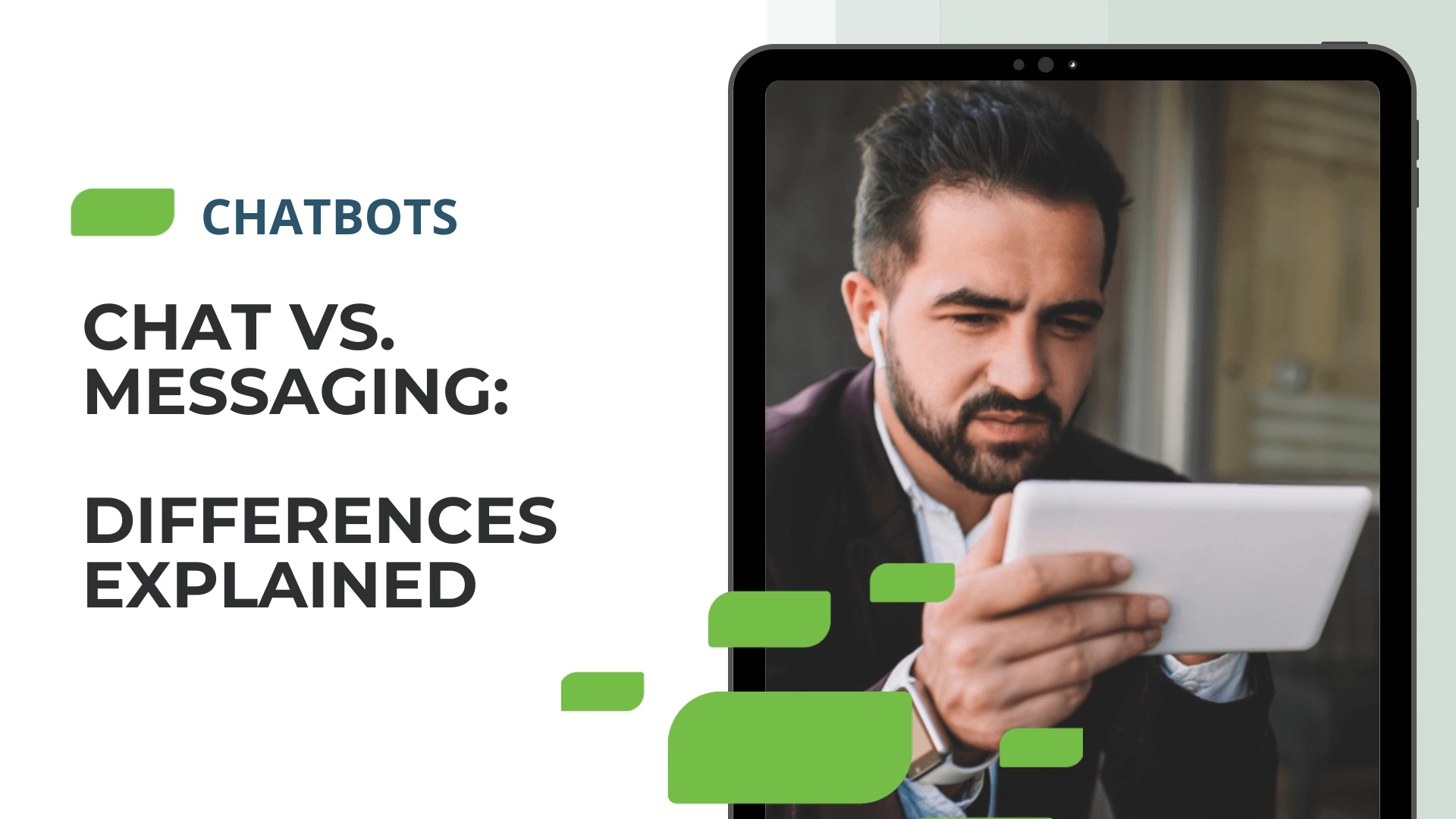
The Difference Between Chat and Messaging Explained
Today, customers want their questions or concerns answered from businesses immediately. In response, multi-location businesses have added chat and messaging services to their websites to quickly answer customers’ questions and concerns and better manage their online presence. This article will explain the difference between chat and messaging and the best use cases for each.
What is Live Chat?
You often see live chat or chatbots on a company’s website. A chatbot is a software app designed to manage online chat conversations that simulate human conversations.
Chatbots have been framed as the successor to the customer service phone call. According to one study, the projected chatbot market will reach 102.29 billion by 2026.
Chatbots or live chat often have:
- One-time, session-based chat
- Real-time or synchronous participation with a bot or agent
- Customers and agents “stay in the chat”
- Sessions that expire upon exit or after lack of activity
- Only text-based conversations
- Availability on the web and mobile web
Live Chat Benefits
The benefits of live chat are that it offers one-on-one support and helps multi-location businesses make personal connections with their customers. Chat is also a fast and effective way to address customers’ concerns or inquiries.
Artificial intelligence, machine learning, and natural language processing have advanced chatbot services and reduce the number of customer service agents needed to respond to consumers.
What is Messaging?
Messaging is a more robust version of live chat. It’s for the modern consumer providing ease, convenience, and accessibility.
Messaging is asynchronous and often resembles social media messaging or text messages where customers and agents can respond immediately, in a few hours, or even after a few days.
Messaging allows customers to have ongoing conversations with multi-location businesses when it’s most convenient. Coming and going from the conversation creates a more personalized relationship between the customer and the company.
Messaging apps often provide:
- Flexible participation (asynchronous)
- A more personalized experience than chatbots
- Conversation histories
- The ability to transfer conversations to different devices or channels
- The option for users to share emojis, GIFs, or videos
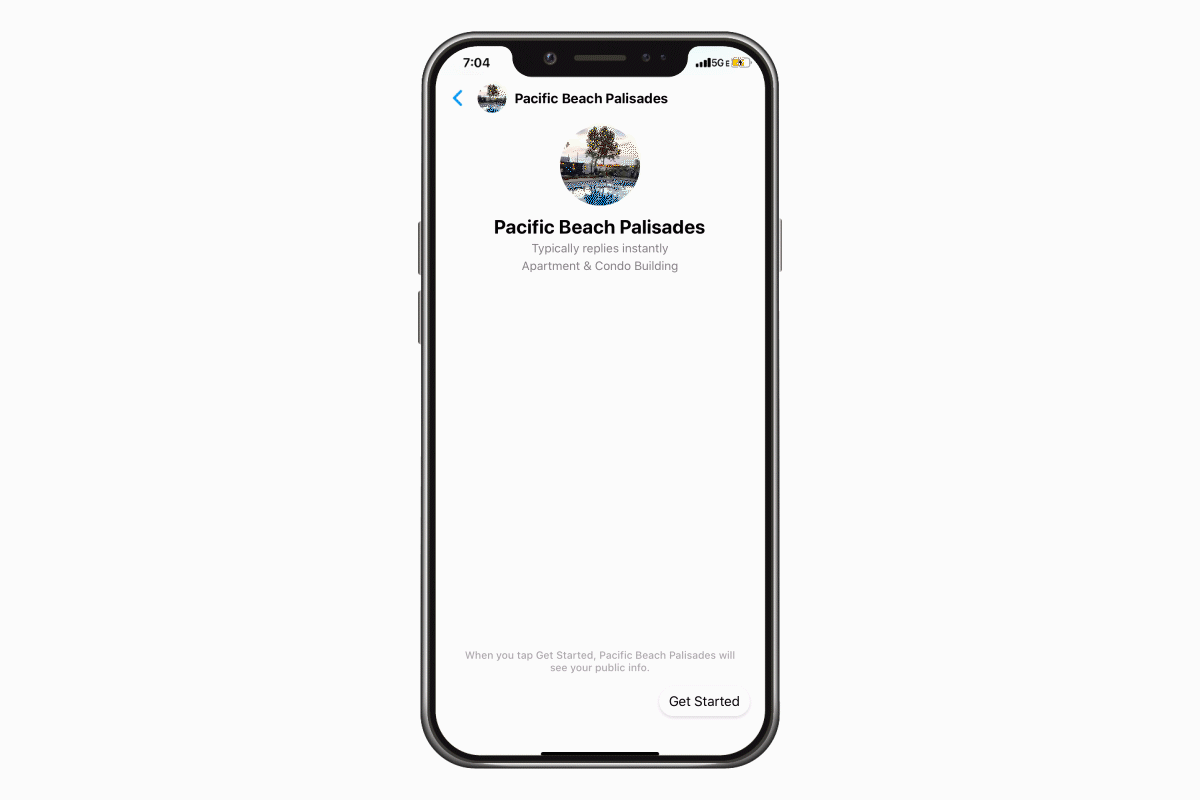
Currently, there are two major types of messaging.
- Social messaging is messaging on third-party apps like Meta Messenger or WhatsApp.
- Embedded messaging is similar to live chat taking place on a business’ web and mobile properties.
- However, embedded messaging differs from live chat because their software development kits (SDKs) often allow for more sophisticated automation like group messaging or multi-platform messaging.
If you’re looking for a software solution that combines chat and messaging, consider SOCi SmartBot software. SOCi SmartBot allows multi-location businesses to improve customer care by answering FAQs across 1,000s of local Meta Messenger accounts or Google Business Profile (GBP) accounts. The tool also enables SMS text functionality on their local website, email, or SMS to capture traffic from all over the web.