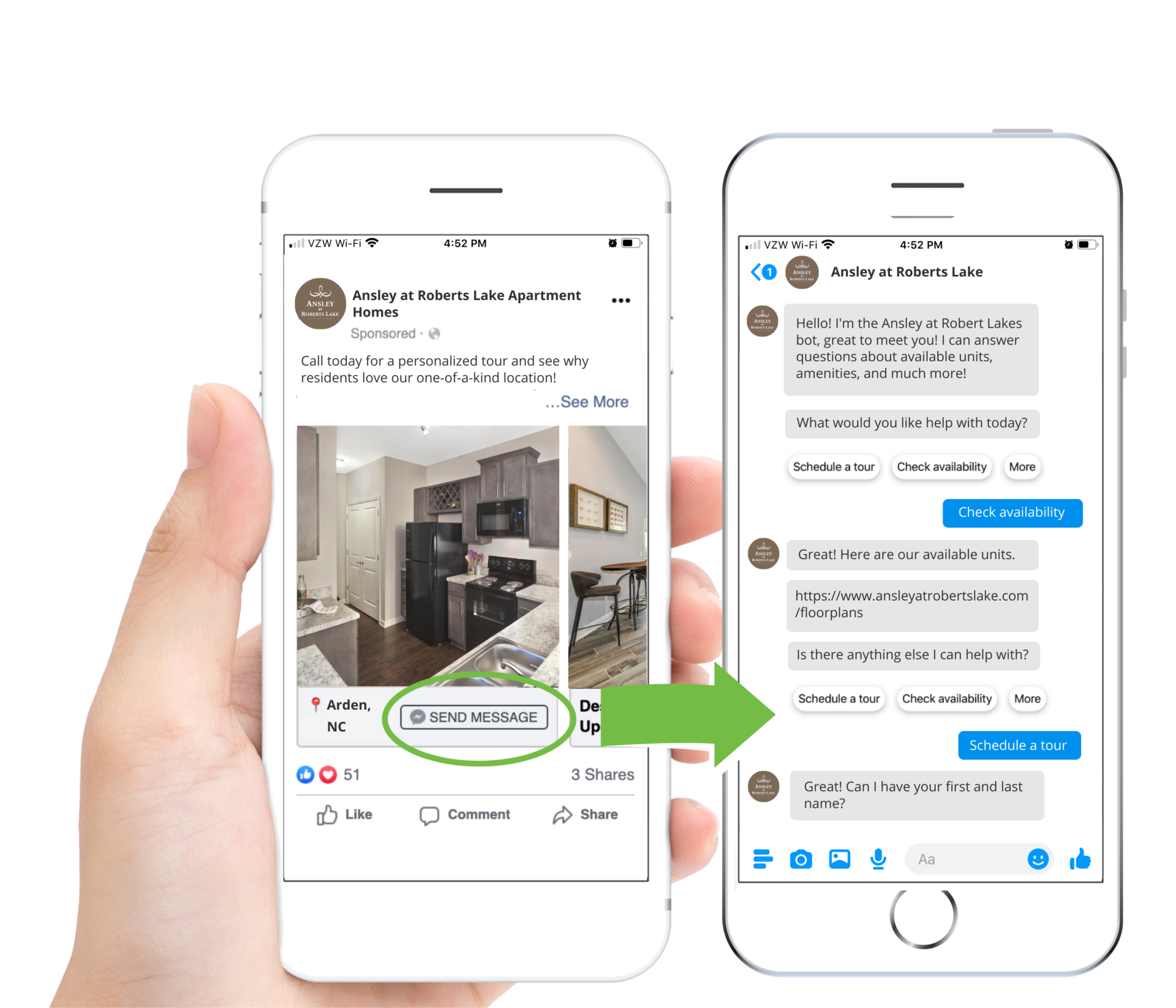Connect With Customers and Win More Sales With Google Messages

Connect With Customers and Win More Sales With Google Messages
Seventy-four percent of internet users prefer using chatbots when looking for answers to simple questions. Additionally, sixty-nine percent of consumers prefer to use chatbots because they provide instant responses. As a multi-location enterprise, chatbots are a must. If your brand is already leveraging chatbots, good! You’re using a communication channel consumers want. If not, it’s time to consider a chatbot solution. Whether you’re leveraging chatbots or not, finding a solution that can implement chatbots across multiple search and social platforms and on your website is critical. While you can find more information on how to develop a comprehensive chatbot strategy with our blog, this piece will focus on Messages by Google. Within this blog, we’ll explain what Messages by Google are, how to find them, and why it’s essential to find a chatbot solution that integrates with them.An Intro to Messages by Google
Messages is an SMS, rich communication services (RCS), and instant messaging application developed by Google. People can leverage Google Messages for personal use or to connect with businesses. In this article, we’re focusing on Business Messages by Google, which allows current and potential customers to communicate with brands through Google Search and Maps. Google explains that it created Messages to connect with businesses in more ways than ever. Customers can chat with support, get answers to any questions, and more, all within the platform, as you’ll see in the example with Walmart below.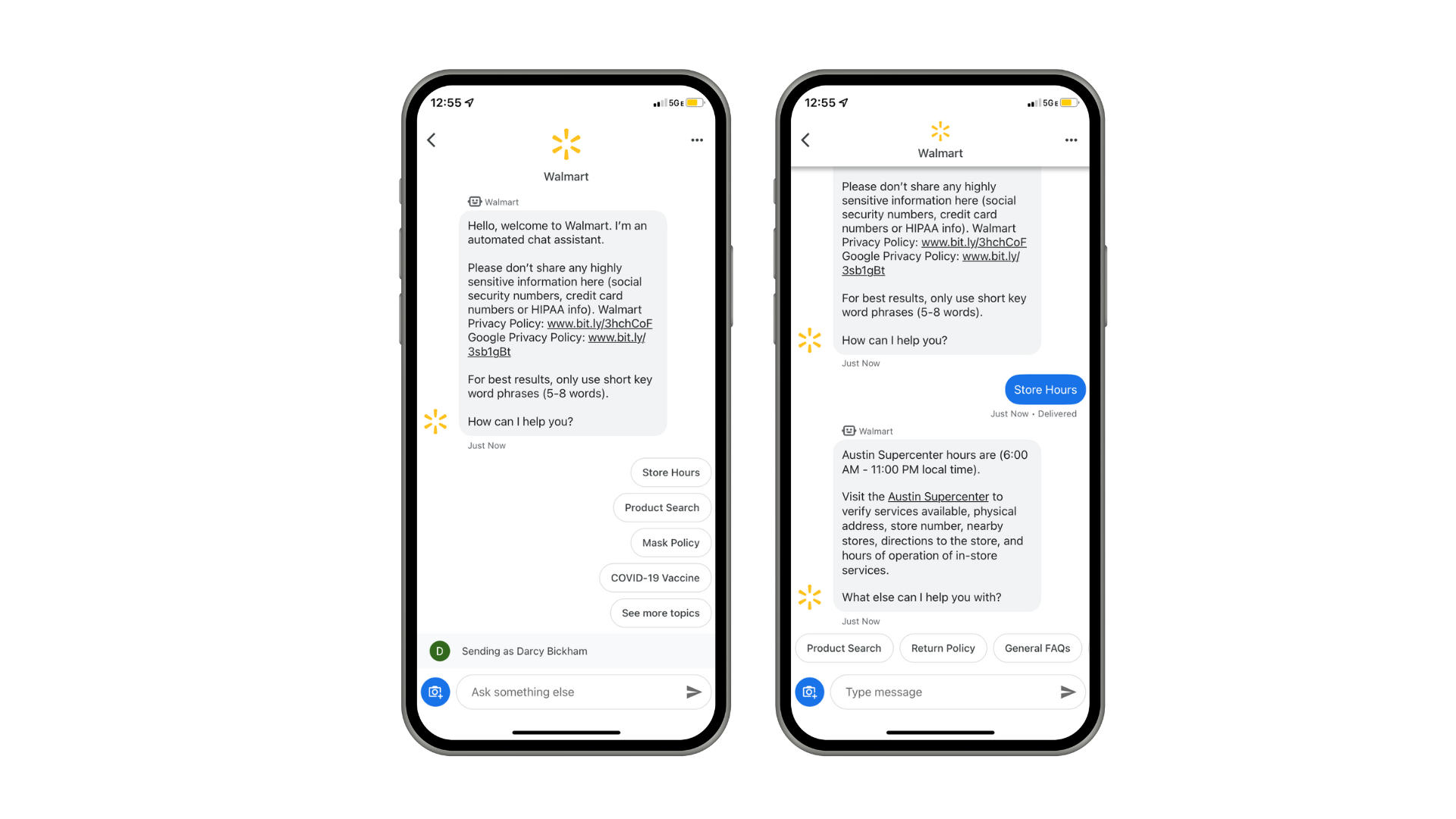 Now that you know what Messages is and how it can be used, let’s look into where this chat functionality appears on Google.
Now that you know what Messages is and how it can be used, let’s look into where this chat functionality appears on Google.
Where to Find Business Messages by Google
Google users can find the chat functionality in a variety of ways. Let’s briefly look at each! 1. The chat functionally can be found in a business’ Google Business Profile (GBP).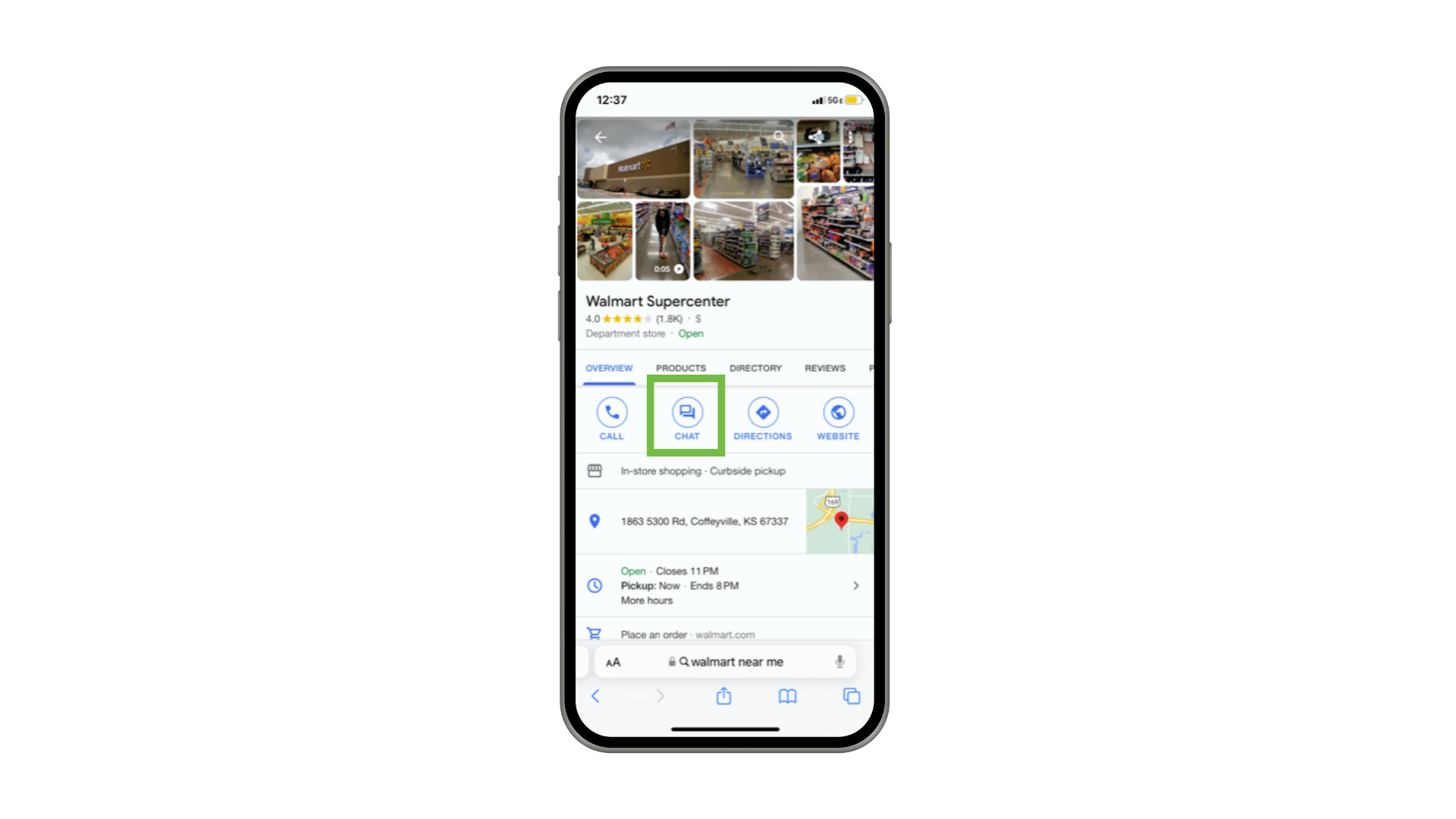
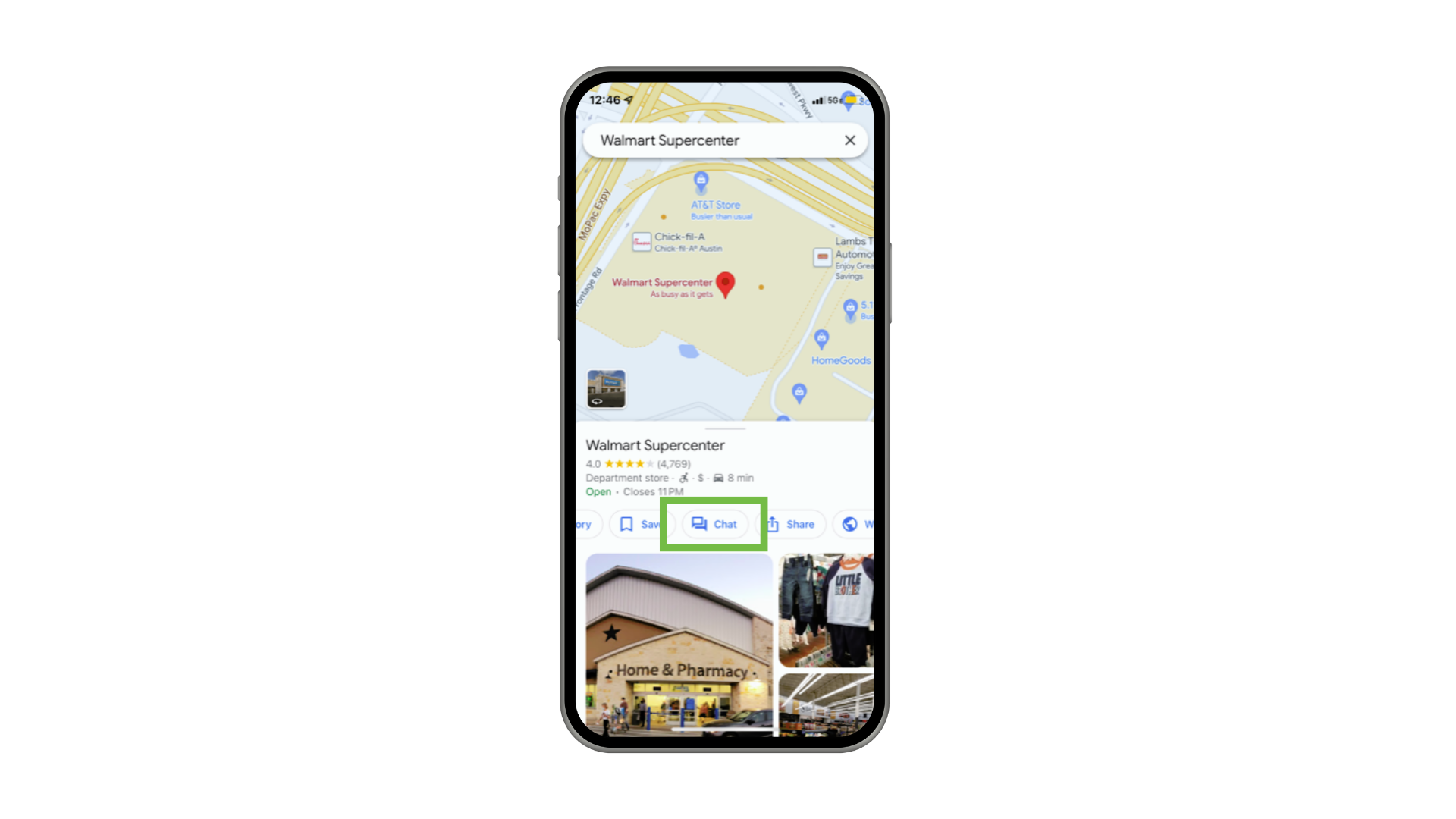
Setting Up Messages on Google
Now that you know that Messages is something your business should leverage, how do you get started? Your business can manage and leverage Google Messages through your GBP or through a chatbot solution that supports Google Messages. When getting started on GBP, your brand should go to “Customers” in your GBP and select “Messages.”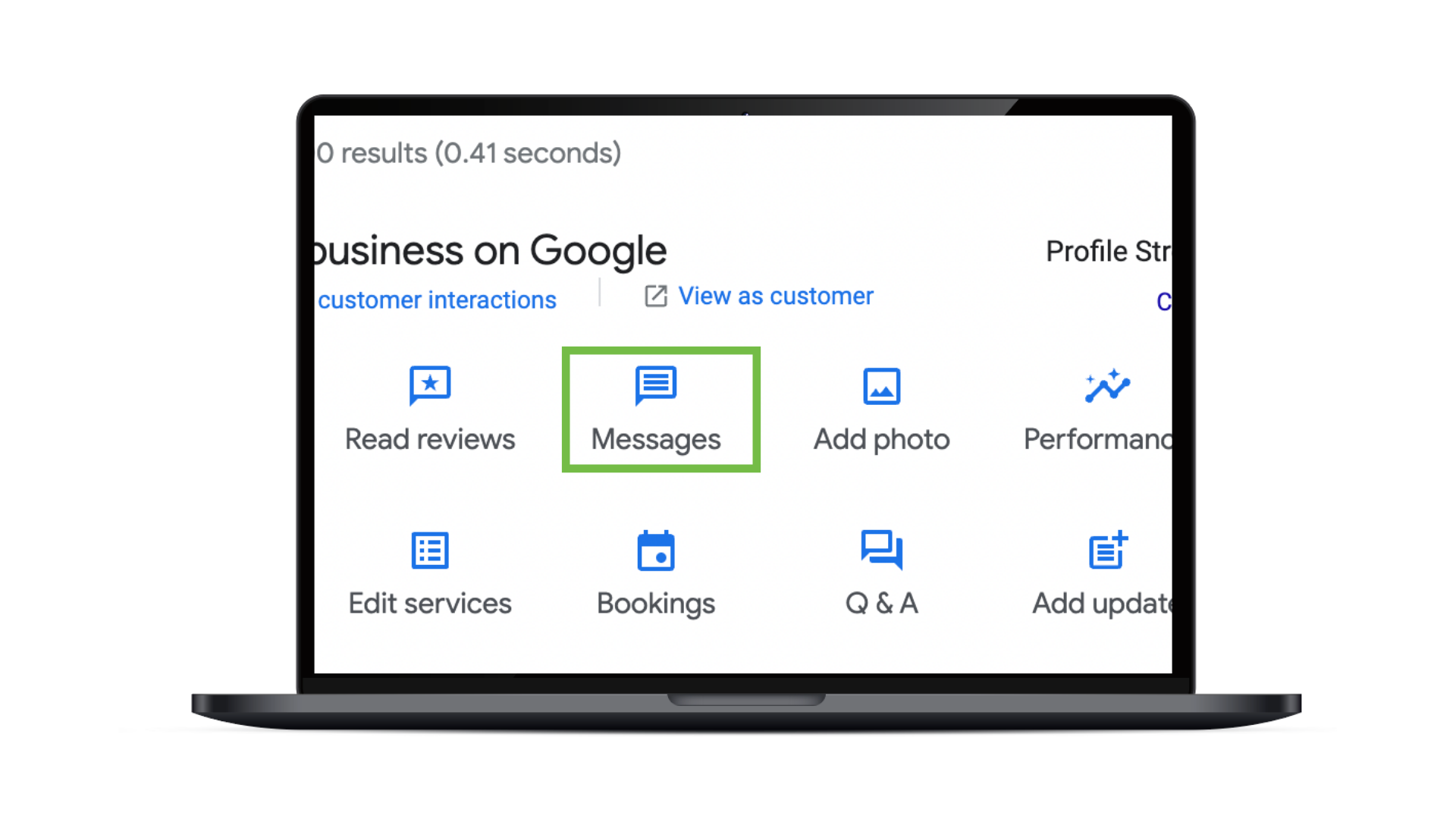
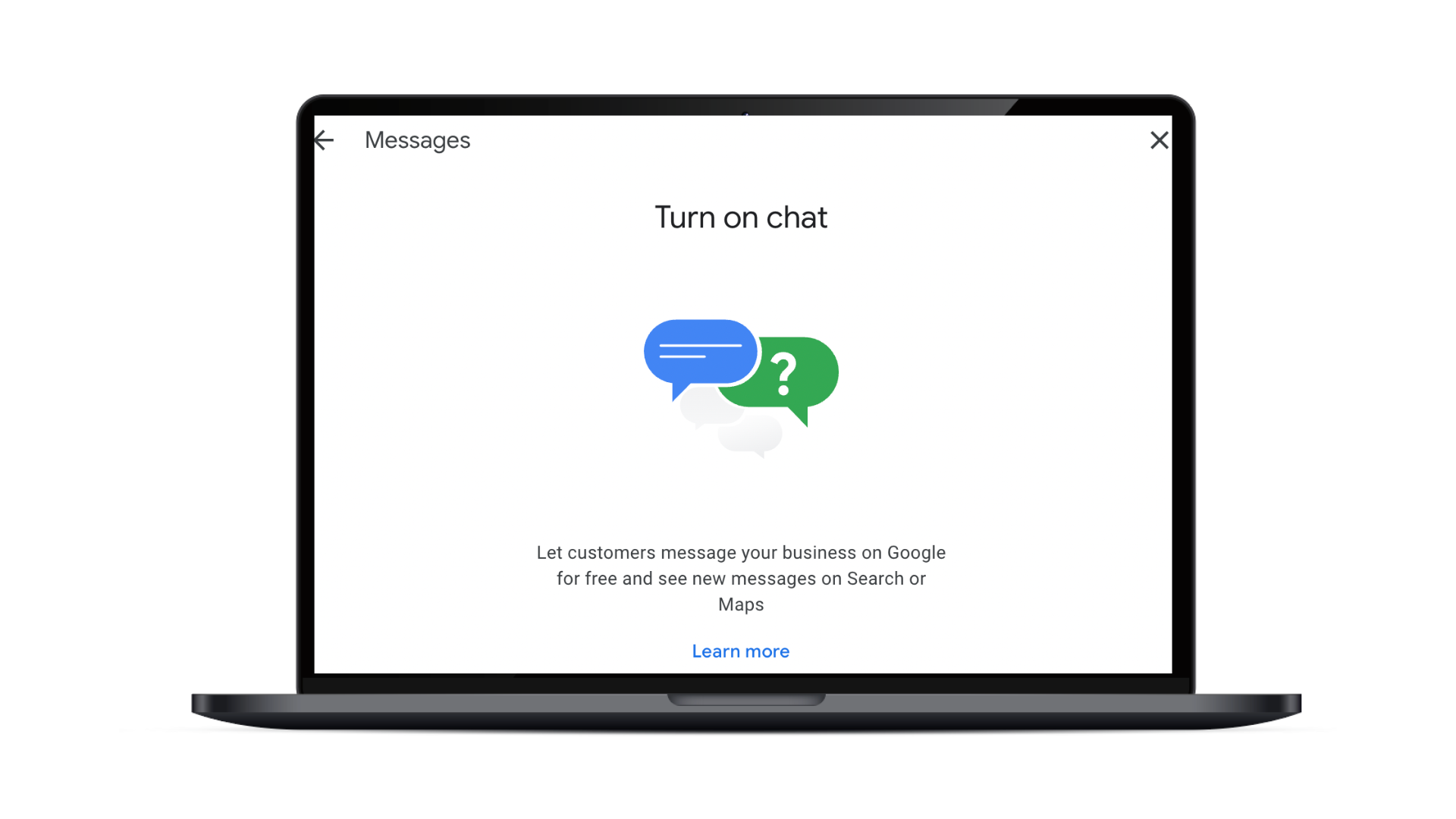
Benefits of Using a Chatbot Solution
As you can see, Google Business Messages can help consumers better connect with your local businesses on Google Search and Maps. So, where does a chatbot solution come in? The benefit of using a chatbot solution is that, with the right tool, you can manage your chatbots across multiple channels rather than managing conversations on Google, Facebook, your website, and more, all separately. Many chatbot solutions also use advanced machine learning and natural language processing to deliver a localized and conversational chatbot experience, saving your team time and effort rather than manually filling in answers for frequently asked questions across multiple channels.Finding the Right Chatbot Solution
As you can see, finding a solution that helps you manage your business’ chatbot functionalities across multiple locations and platforms is easier than managing each location’s individual chatbot. With so many options available, how do you know you’re choosing the right solution? SOCi is here to help! SOCi SmartBot is the first of its kind. This Facebook/Meta Messenger, Google, and SMS Messaging chatbot delivers localized, proactive responses to commonly asked questions and can drive call-to-actions, including calls, website clicks, appointment setting, purchases, and more! With SOCi Smartbot, your brand can quickly respond to messages received on Google, Facebook, and beyond — delivering 24/7 customer care.