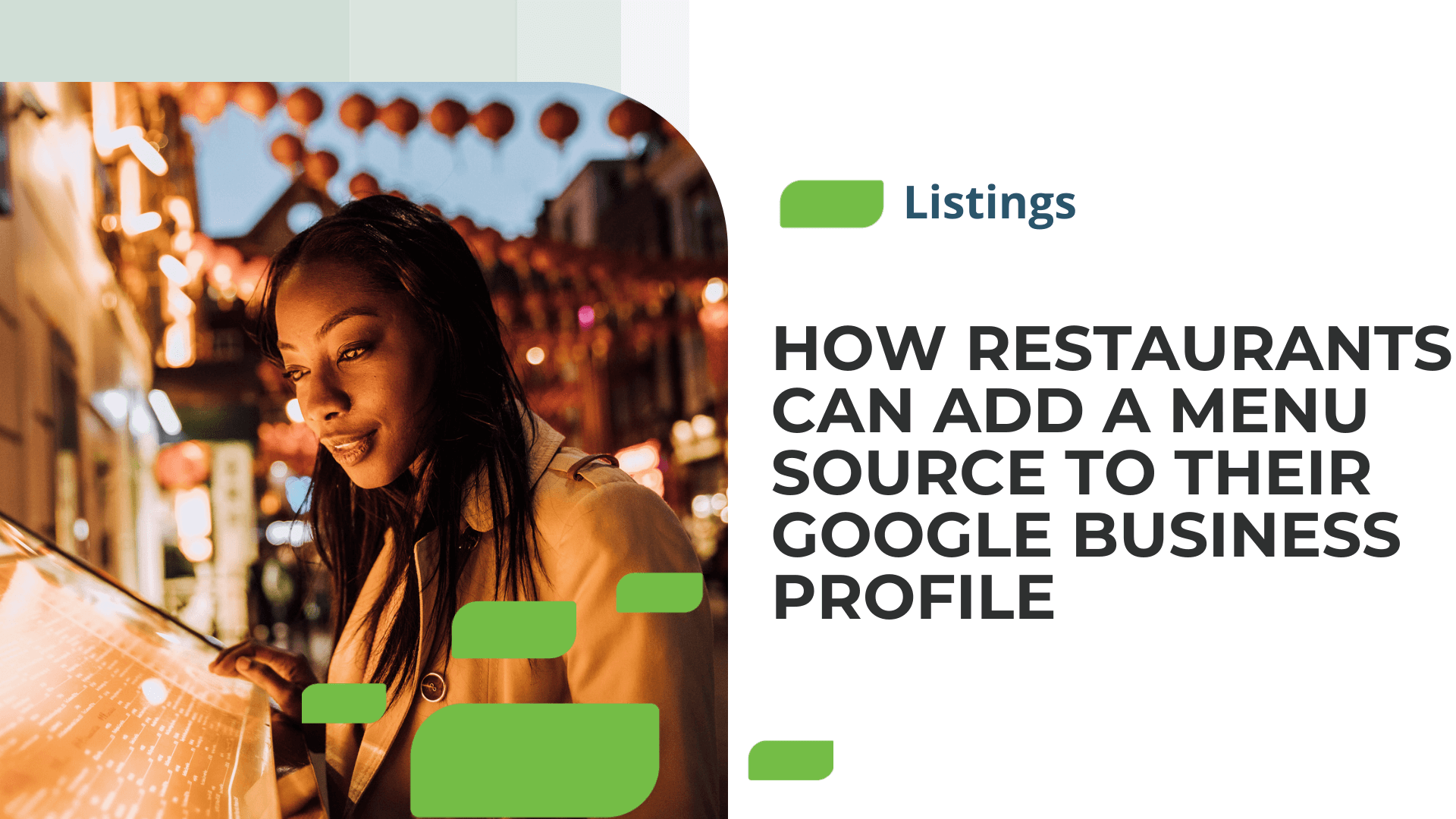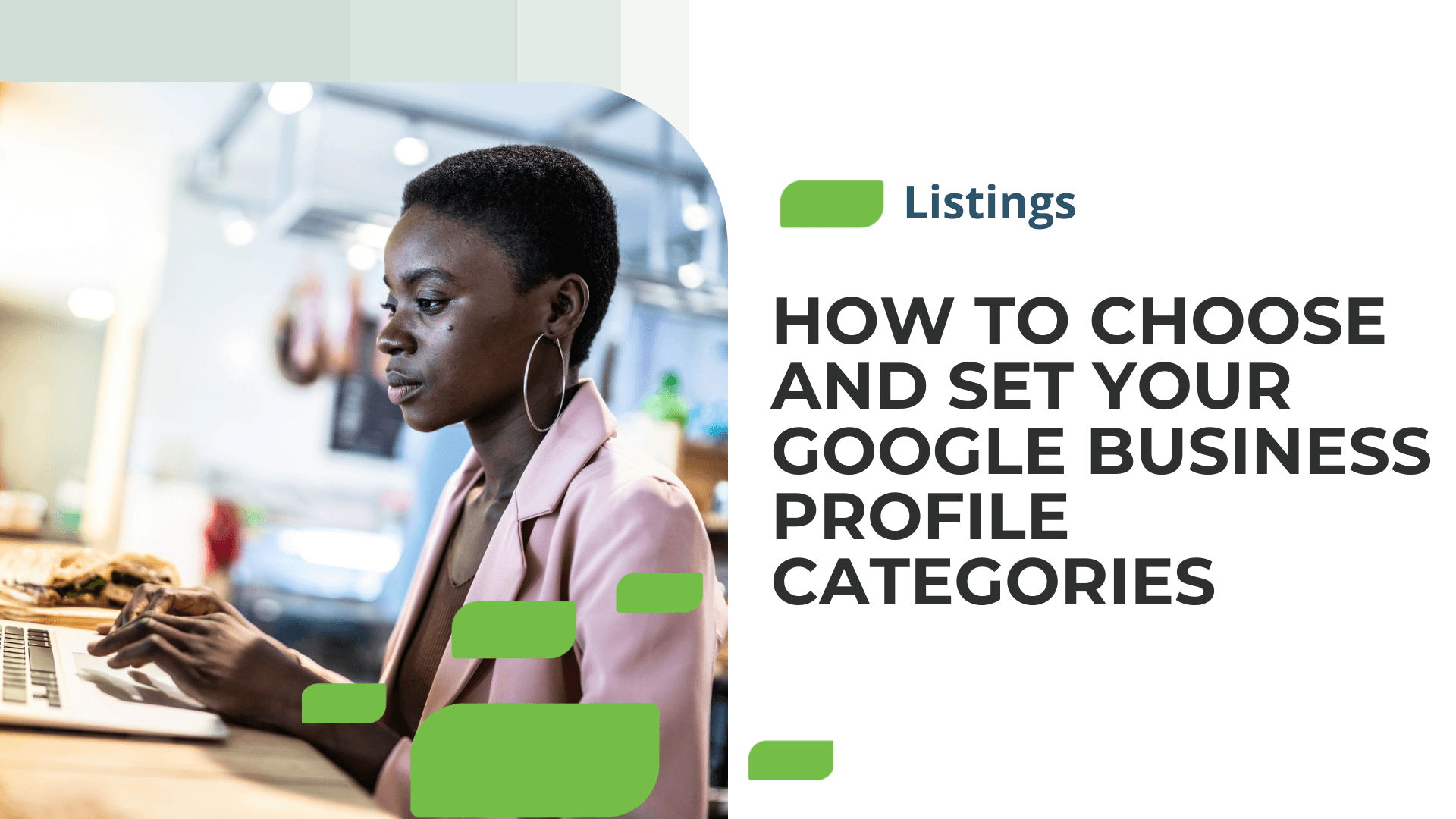Google Snack Pack Explained + Key Local Ranking Tips

Google Snack Pack Explained + Key Local Ranking Tips
The Google Snack Pack, also known as the Google 3-Pack or Local Pack, is a feature on Google’s search engine results page (SERP) in Search or Maps that displays three local Google Business Profiles (GBPs) related to a user’s search query.
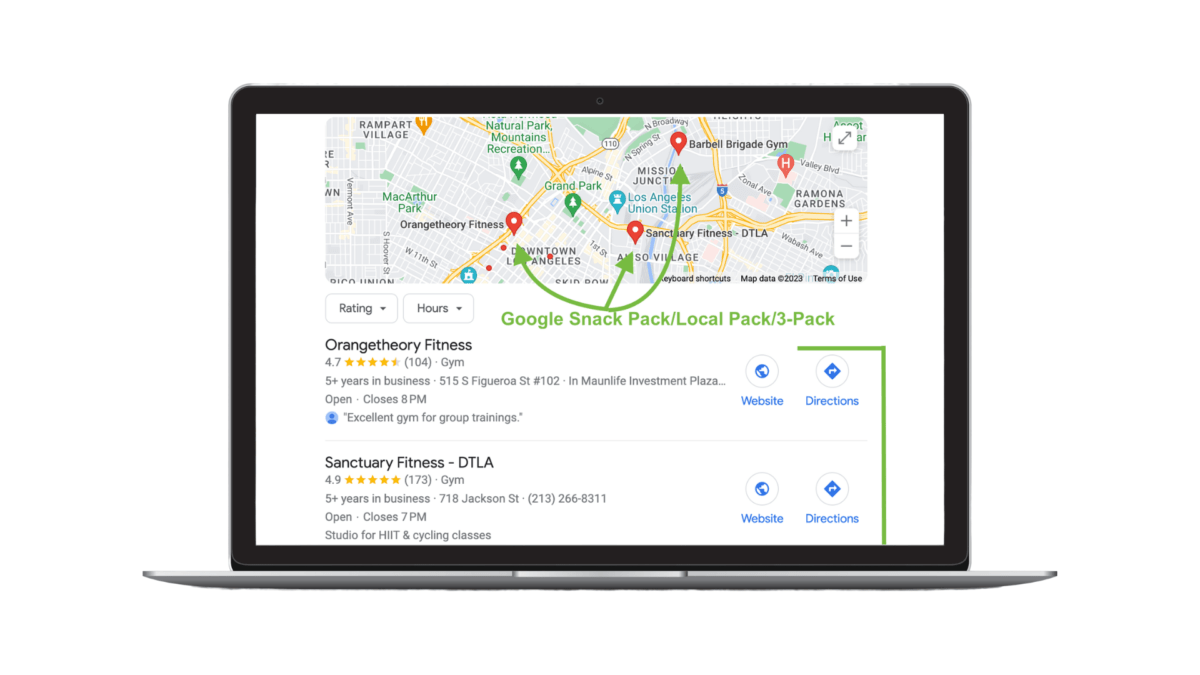
In this blog, we’ll explain the importance of the Google Snack Pack and how to improve your rankings in it.
Importance of the Google Snack Pack
Ranking in the Snack Pack can make all the difference for an online user seeing or purchasing from one of your local businesses.
Our research found that businesses ranked in the Snack Pack receive 126 percent more traffic and 93 percent more actions (calls, website clicks, and driving directions) than businesses outside the Snack Pack.
As you can see, ranking in the Snack Pack significantly boosts search traffic and conversions to your local businesses. So, how do you rank in the Google Snack Pack?
Snack Pack Ranking Factors and Ways to Improve Rankings
According to local SEO experts and SOCi research, these are the most important search ranking factors for your Google Profiles.
Primary Category
Having the most accurate primary and additional GBP categories will help you appear on Google Maps and Search.
For instance, if you’re a restaurant specializing in gluten-free options, you’d set your primary category to ‘gluten-free restaurant.’ Your additional category might be ‘restaurant.’
To select a GBP category, simply log into your Google Profile. Then, click the ‘Edit profile’ icon. Finally, select your business category by typing in a category and selecting from the dropdown menu. You can then add alternative categories using the same steps.
Proximity to the Point of Search and Relevance
Another top local search ranking factor is your proximity to the user’s search. Google’s zone-based local rankings, as seen in the image below, comprise zone one for ‘best’ results and zone two for ‘pretty good’ results. Relevance and proximity are taken into consideration for both.
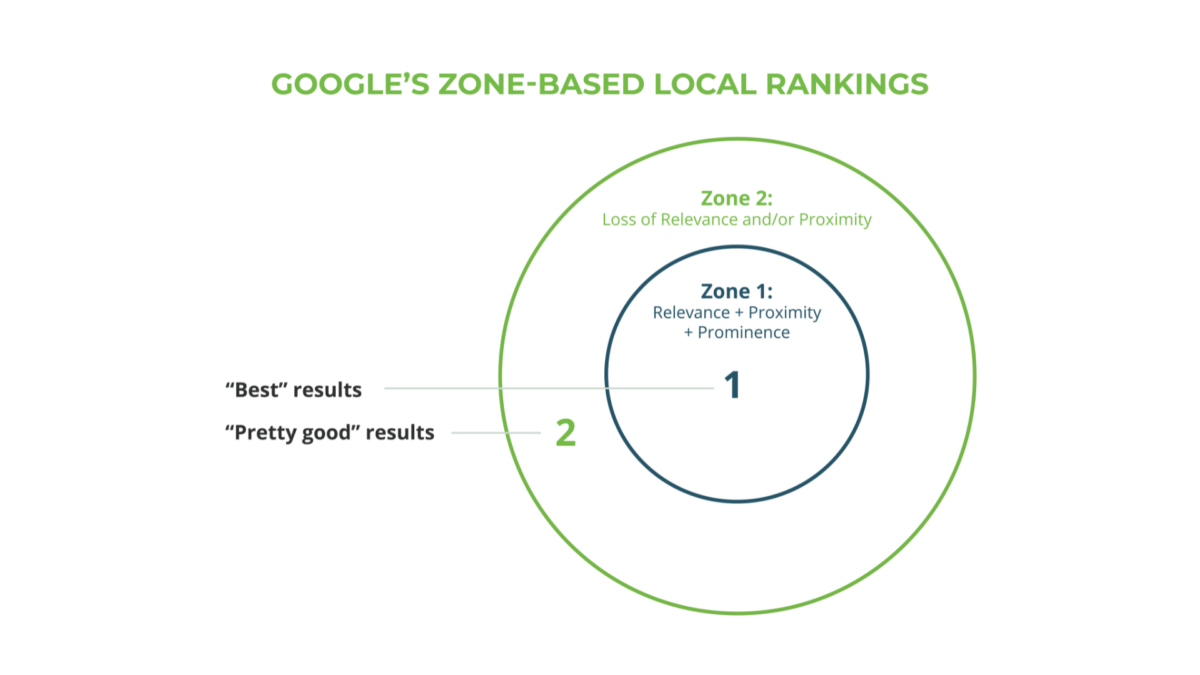
Proximity to search isn’t something you can directly control besides opening businesses in popular retail areas. However, your GBP categories will impact relevance to a user’s search.
Physical Address
While you need to be strategic about where to open local businesses, it’s also essential to correctly list your stores’ physical addresses. Inaccurate addresses not only hurt search rankings but can make for a poor user experience (UX) — upsetting potential customers.
Ratings and Reviews
Google users can rank your Business Profile by leaving a one to five-star rating and an optional text review. According to our Top Ranking and Conversion Factors for Local Search research report, GBPs ranked number one in the Google Pack average 404 reviews. GBPs ranked second, average 375 reviews, and those third average 281 reviews.
Furthermore, the average star rating for GBPs ranked 1-20 hovers around 4.1 stars. There’s a clear correlation between the number of ratings and reviews your GBP has and their local search rankings.
It’s important to note that other factors affect your GBPs’ local search rankings as well, such as profile completeness (having accurate business information), quality of backlinks, keywords in Google reviews, and other factors. Read our blog post, The Ultimate Guide to Local SEO Rankings Factors, for more information.
Leverage SOCi’s Software to Improve Your GBP Rankings
If you need help managing your Google Profiles or reviews, consider partnering with SOCi. SOCi Listings helps you claim, manage, and update your business’s local listings on all major directories — including GBPs.
SOCi Reviews makes monitoring and responding to reviews on your GBPs and other listings much more manageable. Your local, regional, and national teams can address and respond to reviews and other engagements in real time. With SOCi Reviews’ sentiment analysis capabilities, you can better understand which locations need a better customer experience and why.