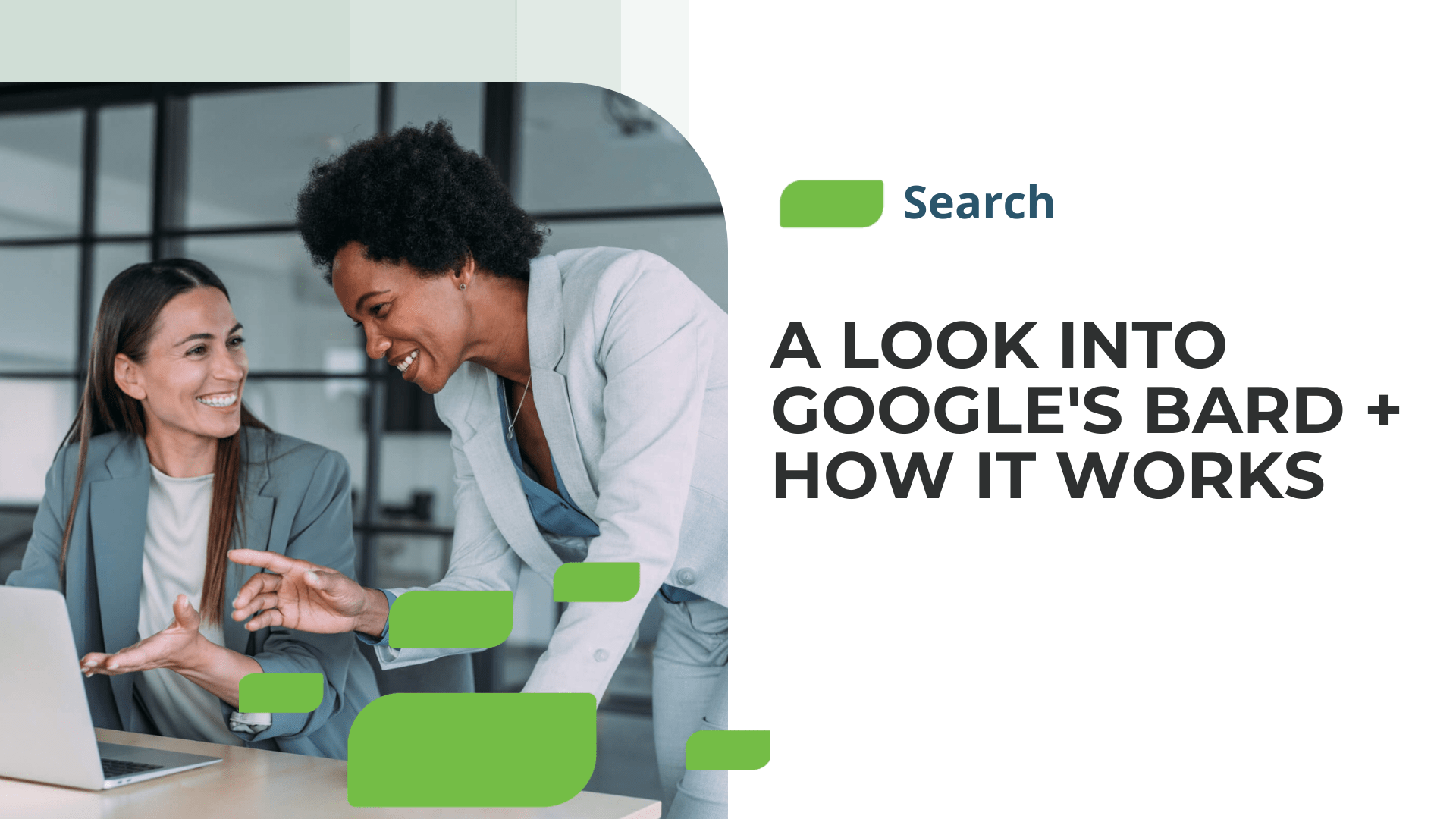How to Add Social Media Links to Your Google Business Profiles
How to Optimize Your Google Business Profile Attributes for Retail

How to Optimize Your Google Business Profile Attributes for Retail
As a multi-location marketer, you can leverage your Google Business Profile, formerly known as Google My Business, to manage your business’s online presence across Google. Once your multi-location business creates your Google Business Profile for each business location, you can begin updating the information found in your profile, including attributes. Attributes allow your business to identify specific services, features, and other essential qualities. Attributes can vary depending on the industry, but for this piece, we’ll focus on optimizing them for the retail industry.Attributes and the Retail Industry
Like hotels, the retail industry is a highly differentiated vertical in Google. As mentioned in Street Fight, “For retail, Google is melding the Google Shopping experience with local search more and more as time goes on, with local filters available in the Shopping interface and product listings appearing in local profiles.” With this differentiation comes various attributes retailers can choose from when optimizing their local listings in Google Business Profile.Attributes specific to the retail industry include:
- Curbside Pick-Up
- Delivery
- Takeout
- In-Store Pick-Up
- In-Store Shopping
- No Contact Delivery - this attribute was helpful during the height of COVID-19 when consumers were looking for retail brands they could purchase from and receive the product without any in-person interaction.
How to Add Attributes to Your Google Business Profile
Now that you understand the types of attributes your retail brand can choose from, it’s time to start updating them. To add one, simply login to your Google Business Profile and follow these steps:- Select “info” on the left-hand column of your profile for the location you want to manage
- Select “Add Attributes” and click “Edit.”
- Look through the attributes available, click the ones you want to add and select “Apply.”