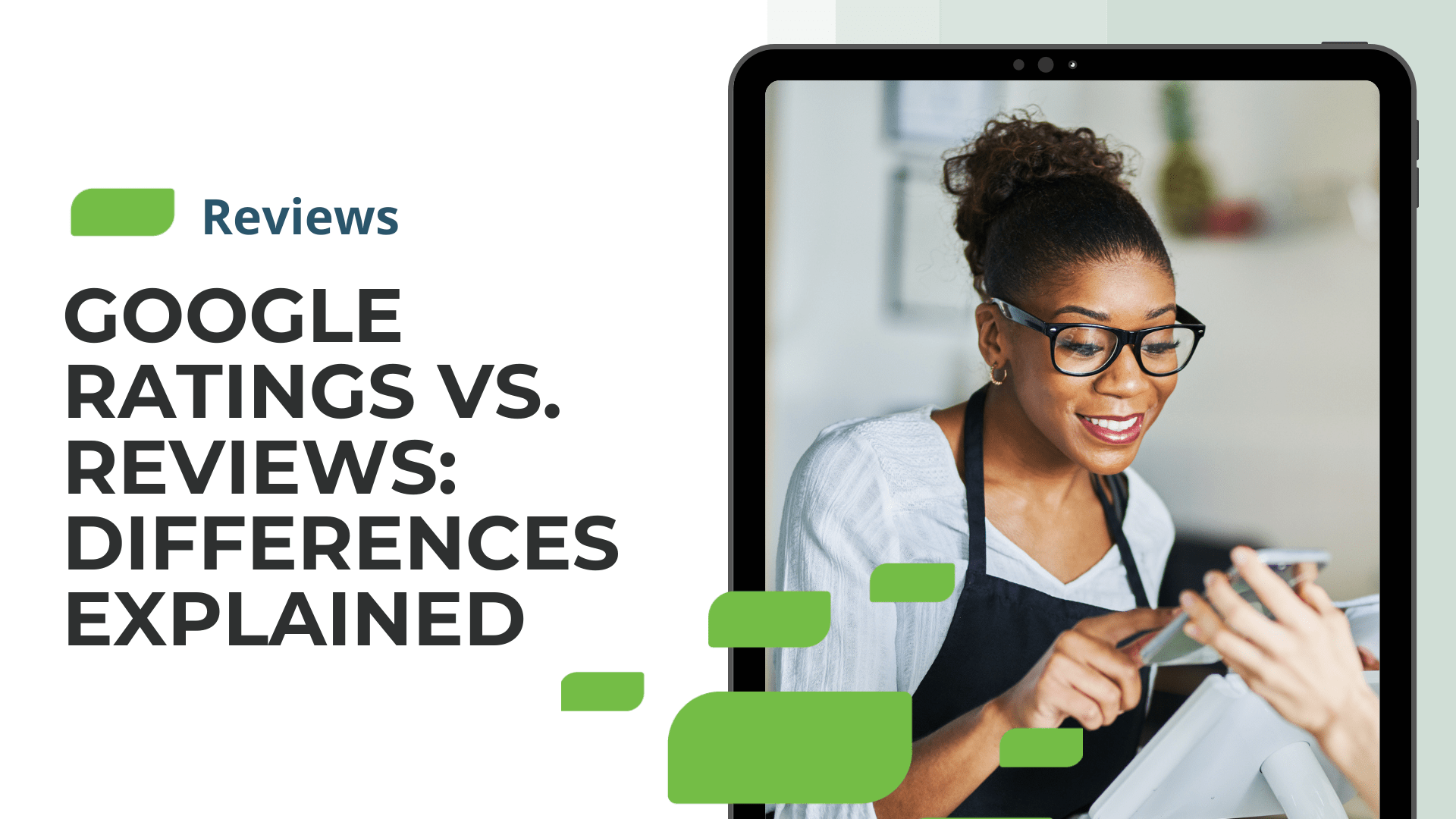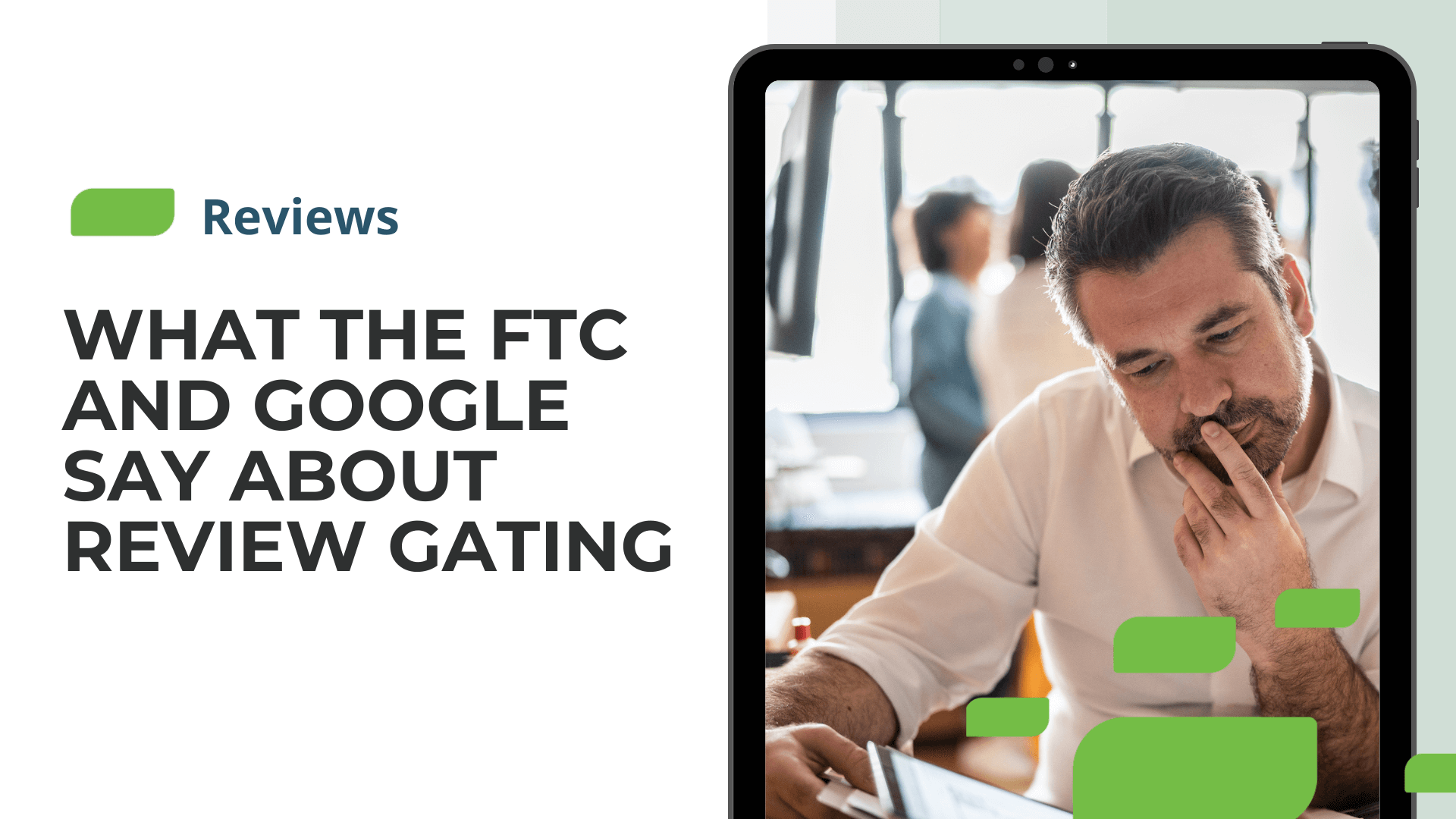How to Remove Reviews from Yelp, Facebook, and TripAdvisor

How to Remove Reviews from Yelp, Facebook, and TripAdvisor
Reputation matters. The reviews that people post about businesses on sites like Yelp, Facebook, and TripAdvisor can have a major impact on sales and conversions. So what happens if a competitor posts a negative review about your business or someone who’s never even been into a store posts something that’s not accurate?
The best way to remove a review that you feel is inaccurate or fraudulent depends primarily on where the review was posted. Each platform has its own requirements and guidelines for when reviews can be removed and how businesses should go about flagging those reviews for removal.
Here is how the removal of reviews is handled at some of the most popular review sites:
Yelp
Yelp does not remove reviews simply because they are negative; however, the company does give businesses a way to report questionable reviews. Yelp may remove reviews that violate its Content Guidelines. Reporting a review does not guarantee it will be removed.
The three main reasons why Yelp may remove a review are:
- The reviewer has a conflict of interest.
- The review doesn’t focus on the reviewer’s personal experience.
- The review includes inappropriate material.
If you believe that a review posted about your business falls into one of those categories, you should report the review and provide any evidence you have to Yelp.
Removing negative or fake reviews from Facebook is a somewhat easier process. The simplest way to quickly remove negative reviews from a Facebook page is to turn off reviews entirely from the Reviews tab. However, this will also remove positive reviews, and that’s not something that most businesses want to do.
To remove a questionable or inaccurate review from Facebook, you will need to flag the review and wait for Facebook’s moderation team to take action. Reviews can be flagged for not being relevant, for being unfair, or for containing nudity, violence, hate speech, or drug references. Harassing reviews and spam should also be flagged so Facebook can take action. Companies like SOCi can help expedite this process.
To learn more about what types of content are and aren’t acceptable on Facebook, see Facebook’s Community Standards.
TripAdvisor
Every hospitality business receives a bad review from time to time. When a review pops up that seems fishy or fraudulent, or contains harassing language, it is important to take the necessary steps to have it removed.
TripAdvisor offers its own tools for businesses that need to remove false reviews from their profiles. Reviews that do not meet TripAdvisor’s review guidelines can be flagged for removal through TripAdvisor’s Management Center. This includes reviews that are clearly fake. When flagging a review, make sure to include any evidence you’ve uncovered that proves that the review is fraudulent or inaccurate.
If you believe that a review on TripAdvisor should be removed for a different reason, then the best course of action is to contact customer service for support. Speaking with a TripAdvisor representative directly is often the best approach for getting fraudulent reviews removed from the platform.
If your attempts at removing reviews have been unsuccessful, then SOCi’s reputation management specialists may be able to provide additional support.