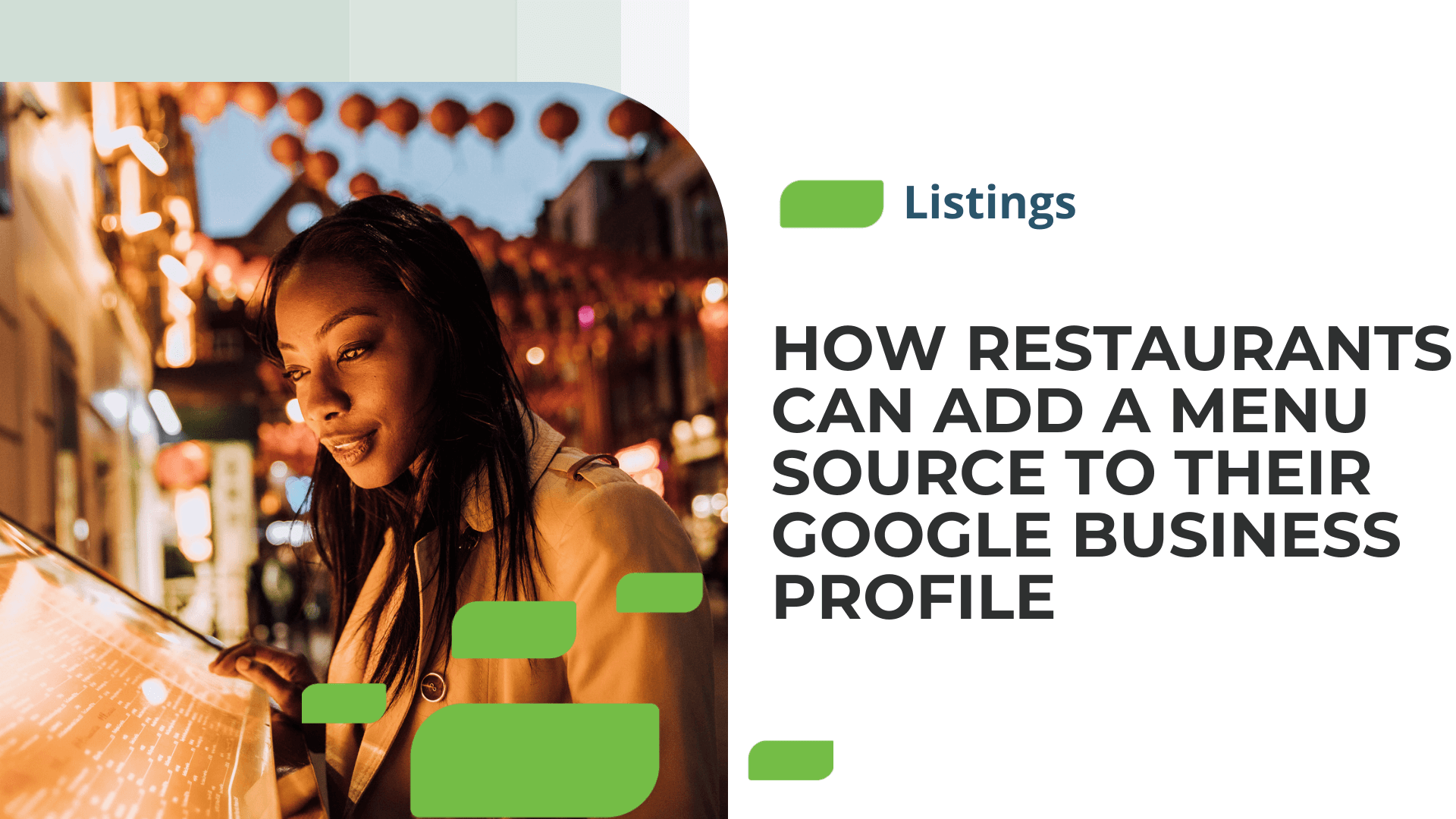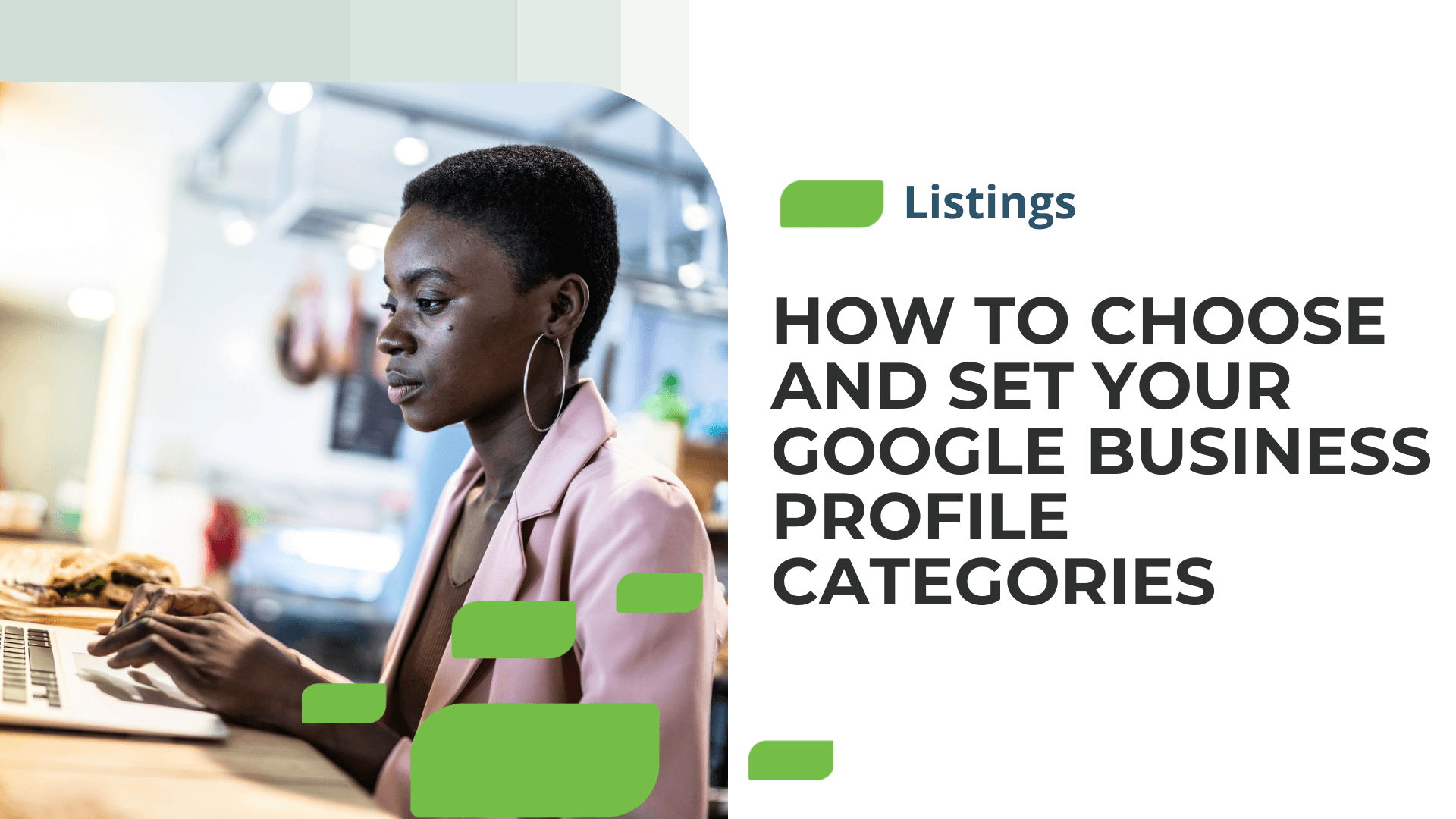Moving Your Office Without Losing Rankings

Moving Your Office Without Losing Rankings
When business owners move to new offices or change store locations, the last thing they’re usually thinking about is local rankings. However, Google takes location and address changes very seriously. It is important to follow the recommended guidelines when moving your office to avoid dropping in local search rankings.To ensure the smoothest possible transition when moving your office, follow these steps:
- Update your website to list your new business address, phone number, and other relevant contact information, including any “Contact Us” or “About Us” pages.
- Update the Schema markup on your website to reflect your new location.
- Find the Google listing for the business that was previously located at your new location and mark it as “Closed.” (To mark a location as permanently closed on Google, follow these steps.)
- Edit the address in your Google My Business profile. Google may require you to verify your updated information.
- Continue updating your business location across all major listing directories, data providers, and map services. (If this process seems overwhelming, you can also hire a company like SOCi to update listings on your behalf.)
- Update any listings on industry-specific directories -- for example, CareDash for physicians and TripAdvisor for hotels and restaurants.
- Upload photos of the interior and exterior of your new location to your website and all relevant listings.
- Check back for duplicate listings on Google to make sure additional listings haven’t popped up at your old address since you moved.