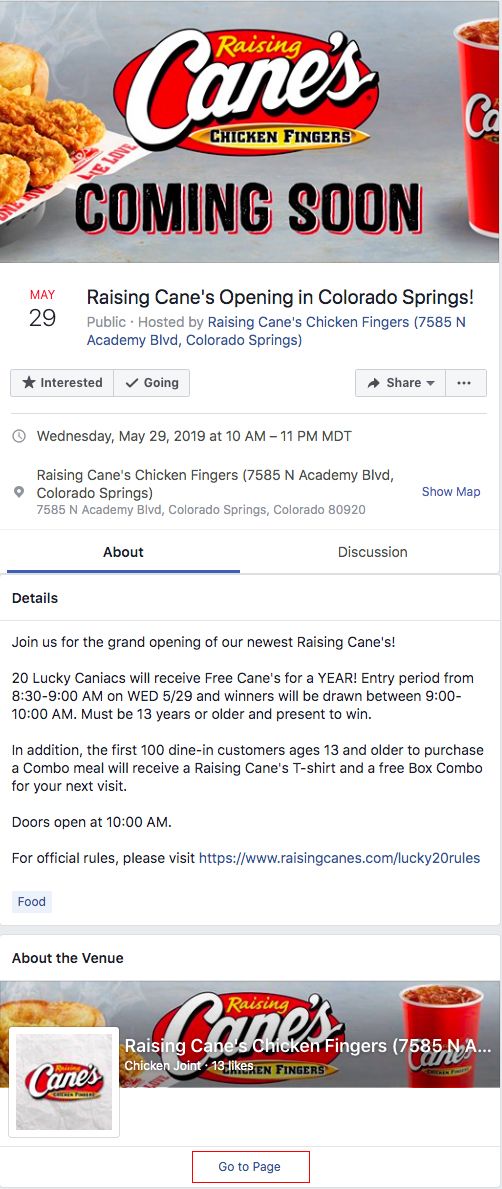How to Launch a Successful Grand Opening in 9 Steps

How to Launch a Successful Grand Opening in 9 Steps
Opening a new location for your business can be an exciting time, but it can also make you feel overwhelmed. Not only do you have to focus on internal day-to-day duties such as employing and training new staff, stocking shelves, and so on, but you also need to ensure that you have a strong presence online to attract potential customers. How do you know whether your grand opening is set up for SEO success?Here are 9 things you should do, before your new location opens as well as after, to ensure a successful grand opening.
- Update brand website to reflect the new location and add announcement badge to local pages
- Optimize title, website description, and URL for local SEO
- Create local page event schema markup
- Encourage visitors to subscribe to your email list to be notified of your grand opening
- Add the new location to online channels
- Yelp (can only be added a few days prior to opening)
- Google My Business
- Yahoo
- Bing
- And others
- Update Google My Business to display “Opening Soon”
- Create “Event” Google Post promoting your grand opening
- Plan grand opening promotions or discounts
- Publish Facebook Event for your grand opening
1. Update your website
There are many different ways to announce the grand opening of your newest location. A popular option is to create a homepage header and feature the news on a banner, or you can go another route and insert a badge on your locator. If you have a locator, make sure to update your website to reflect that your new location was recently opened or is coming soon. Mod Pizza does a good job of displaying a bright red “Coming Soon” badge on their locator to build anticipation around their upcoming grand openings.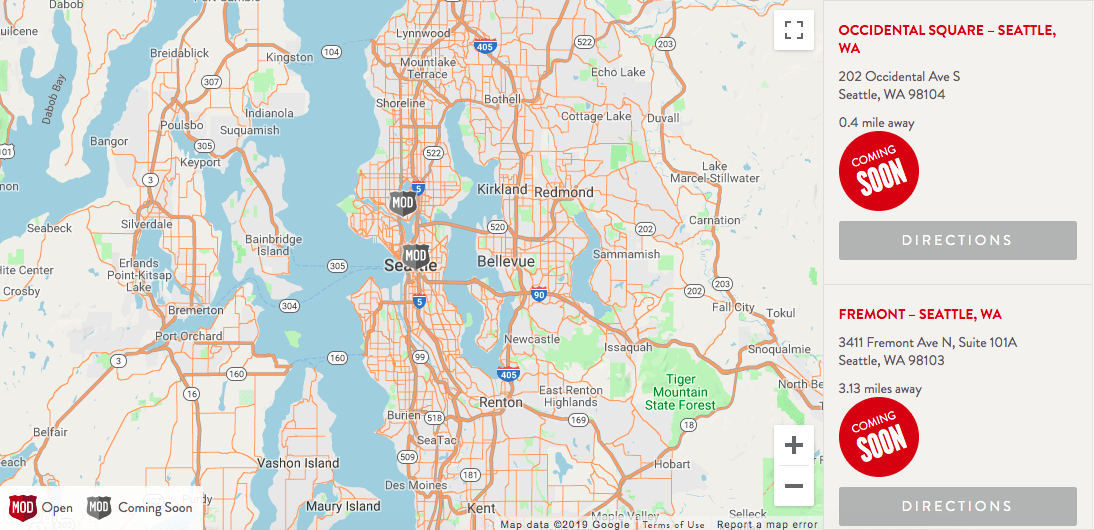
2. Optimize your title, meta descriptions, and URL for local SEO
Title tags and meta descriptions help to explain to your audience -- and to search engines -- what your page is about. An optimized title tag should be 50-60 characters, whereas the ideal length for a meta description is less than 300 characters. Google, however, will only display up to 160 characters of your meta description in the search result. Taco Bell does a good job of mentioning its brand name and location details in both title tags and meta descriptions. Note in particular the inclusion of the street address in both places; this signals to users and to Google that the page refers to a specific Taco Bell and reinforces location details.
3. Create local page event Schema markup (grand opening event)
Advertising your grand opening on the local page for your new location is a great idea. Even better, use Schema markup to highlight event information for search indexing. In many cases, events marked up with the appropriate Schema tags are picked up and added by Google to the Knowledge Panel for the listing. Need help with Schema markup? Here’s Google's guide to Event Schema markup.4. Encourage visitors to subscribe to email lists to be notified of grand openings
Email Marketing has consistently shown the highest ROI in all marketing channels. So, if you’re not encouraging visitors to sign up for your location-specific email list, now is the time. It makes sense once you factor in the fact that each location may have different pricing tiers, run location specific promotions, and launch different collaborations. So, how should you go about encouraging visitors to sign up for your newsletter? You can update your website locator to have a button that encourages visitors with a message like this “Sign up for our email list and be the first to know when we open our new location!” or you can offer an incentive for signing up such as a promotion or discount in return for their email address.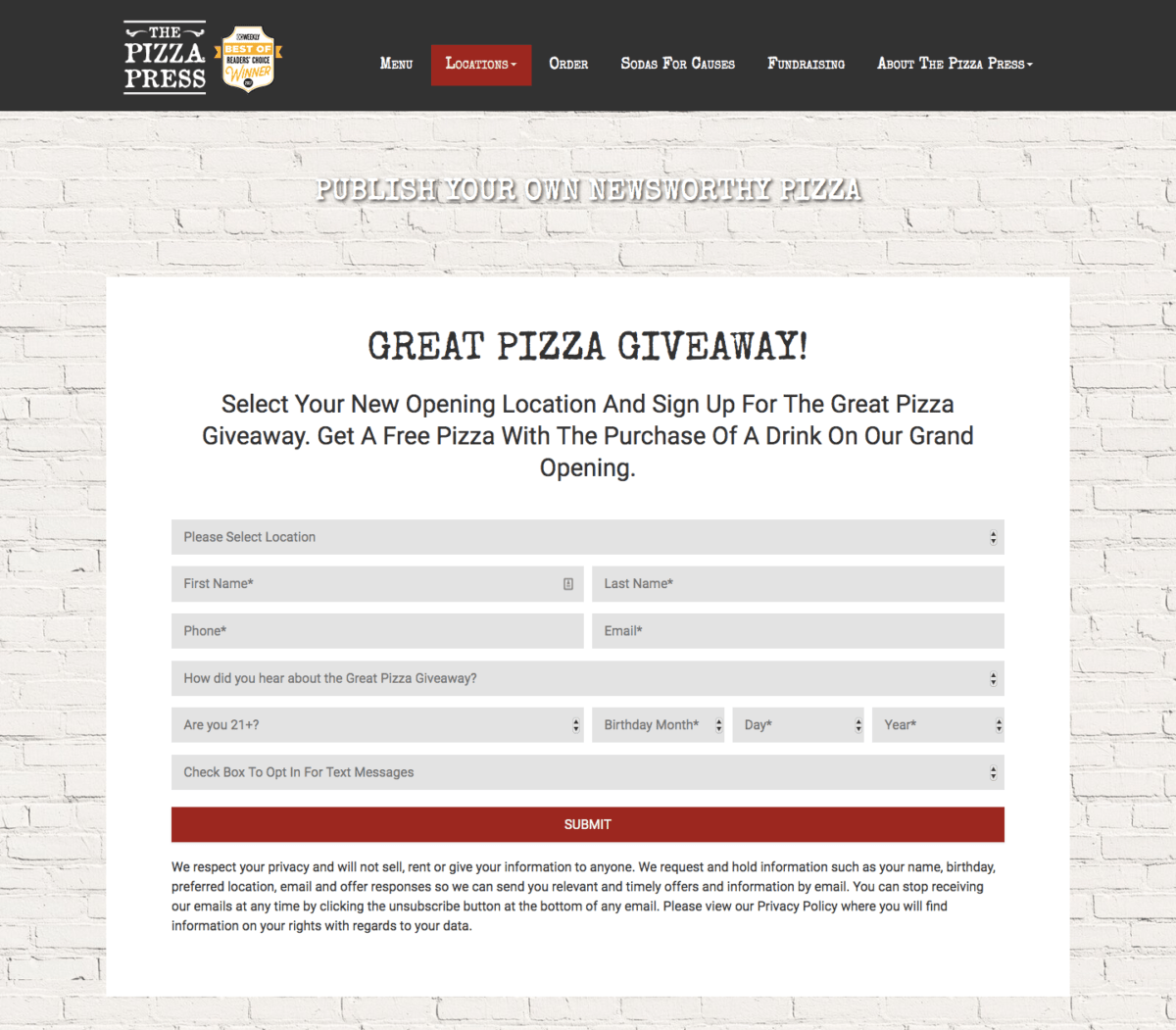
5. Add the new location to online channels
Though there may be guidelines set in place that bar you from adding your new location onto certain platforms too many days in advance (such as Yelp, which requires your location to be opening in a few days), you should still make sure to create the appropriate account and add your new location as early as possible on popular platforms such as:- Google My Business
- Yelp
- TripAdvisor
- Foursquare
- Bing
- Apple Maps
6. Create a Google My Business listing for the new location and display that your location is “Opening Soon”
Google now allows you to set opening dates in the future, making it easier than ever to establish an online presence early in this important channel. Updating your GMB listing is a quick and easy way to announce to viewers that your store is opening soon and build anticipation around your grand opening as seen below.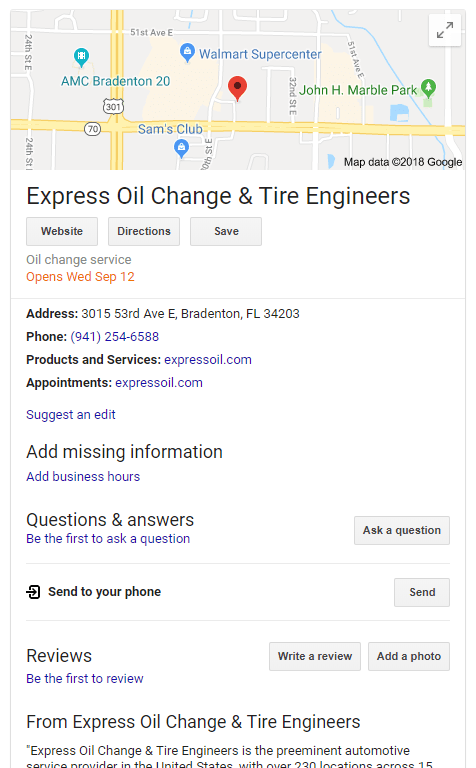 Users can set the opening date for a listing manually in the GMB dashboard or mobile app. You can also work with a company like SOCi to manage your local listings across business locations. For instance, our previously mentioned SOCi Listings empowers you to manage your business listings at scale and effectively optimize your online presence and local search rankings. From syncing, updating, and managing your local listings to custom audits and profile recommendations to the flexibility for local managers to make their own updates with corporate oversight, SOCi Listings covers every step of the process to propel your listings to the top of search results.
Users can set the opening date for a listing manually in the GMB dashboard or mobile app. You can also work with a company like SOCi to manage your local listings across business locations. For instance, our previously mentioned SOCi Listings empowers you to manage your business listings at scale and effectively optimize your online presence and local search rankings. From syncing, updating, and managing your local listings to custom audits and profile recommendations to the flexibility for local managers to make their own updates with corporate oversight, SOCi Listings covers every step of the process to propel your listings to the top of search results.
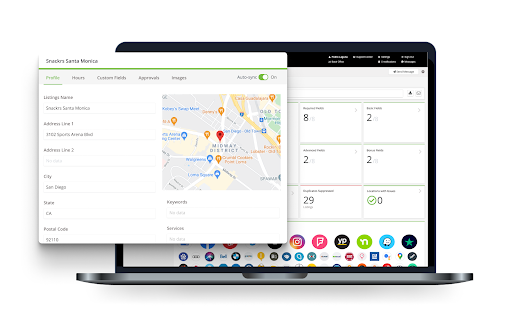
7. Create Google Post campaign promoting grand opening
Google Posts allow businesses to create promotions of various kinds directly within Google My Business (GMB). Posts appear in the Knowledge Panel and in Maps. If used effectively, Google Posts can increase traffic to your website, boost sales, and build audience engagement. They can be a very effective way to promote grand openings as well as special promotions or discounts and holiday hours. We recommend creating a Google Post announcing your grand opening. You can create an event-type Google Post using the guidelines below.
- Event Title (58 character limit - 35 characters is ideal)
- Event Description (1,500 character limit - 100 characters is ideal)
- Start / End Date & Start / End Time
- CTA - "Book", "Order Online", "Buy", "Learn More", "Sign Up", "Get Offer", "Call Now"
- CTA click through URL (UTM parameter can be applied for tracking purposes)
- List of applicable location(s) - Unique ID / Store ID
8. Plan grand opening discount and deals

- What are the contest details?
- How will the winner be chosen?
- Is it a contest or a giveaway?
- When does the contest end?
- Are there any caveats, such as a limit for each restaurant table?

9. Create a Facebook event promoting your grand opening
Creating a Facebook Page for your new location allows you to create a Facebook event promoting your Grand Opening. Make sure to create a graphic that clearly shows that it will be a grand opening in your cover, such as Mendocino Farms did for their Rice Village location. This will make it easier to capture attention.