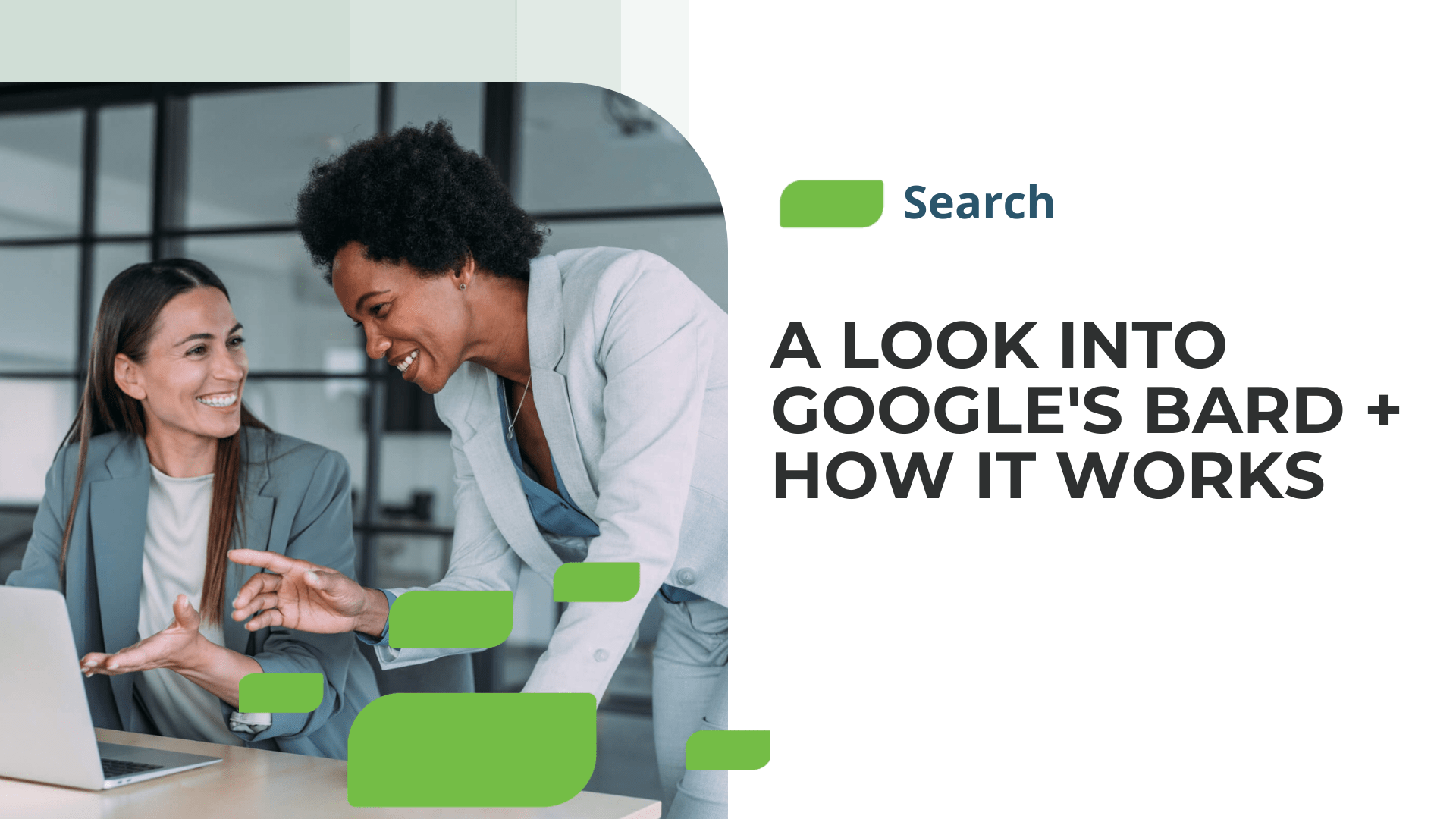How to Add Social Media Links to Your Google Business Profiles
Google Posts

Google Posts
Are you interested in increasing traffic to your website, increasing sales, and promoting better engagement with your online audience? If so, you might want to try out Google’s Posts feature. Google Posts, also known as Posts on Google, provides businesses with a convenient way to post text and photos directly to Google Business Profile (formerly Google My Business). The content that you create will appear on the Business Profile and on Google Maps. Posts receive prominent placement in mobile search, and although they function like an ad for your business, they are currently free to use.The four different types of Google Posts are:
- Product Posts - Posts that emphasize a specific product that your business sells.
- What’s New Posts - Posts that provide general information about your business.
- Event Posts - Posts that promote an event that your business is involved in.
- Offer Posts - Posts that provide promotional sales or deals from your business.
If you are interested in trying out Google Posts, follow these best practices:
- Google Posts favors timeliness. Most Posts become less prominent after seven days. Event and offer Posts are an exception to this rule, since they can be configured to display for the duration of the event or offer.
- Include a call-to-action (CTA) button in each Post you create. Although Google will provide you with the number of clicks your CTA generated and how many views your Post attracted, it is considered a best practice to use UTM parameters to keep track of the number of visits to your website and subsequent actions, as well.
- Posts work best when they are used to highlight seasonal offers, same-day sales, new product launches, special promotions, emergency updates, open positions, new arrivals, and top products.