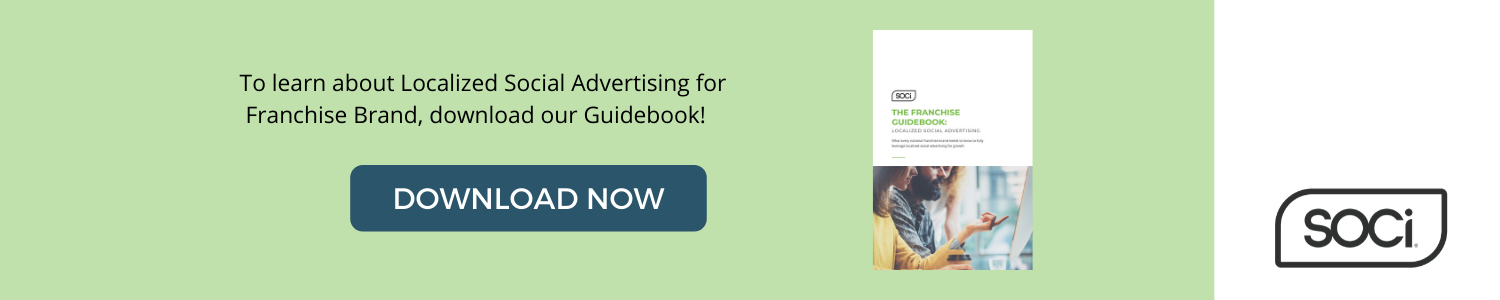Local Memo: Google Rolls Out New AI-Powered Local Q&A, Restores Review Counts, TikTok Returns
Best Practices for Creating Facebook Business Pages

Whether your multi-location business already has active Facebook business pages, or you have yet to claim them – you’re in the right place. There are currently more than 2 billion users on Facebook, making it one of the top spots for multi-location marketers to promote their business.
With so many users and more than 140 million businesses on Facebook, it can be difficult to make your Facebook business page stand out. Knowledge of best practices will help you develop pages for your multi-location business that will reach your potential customers and drive engagement. Here’s how you can get started:
Create a Business Facebook Page.
It’s important to avoid creating a personal page for your business. A personal page would require people to add your business as a friend, rather than just following the company. In addition, there are numerous perks associated with Facebook business pages that aren’t available on personal pages. Ad capabilities are only available on Facebook business pages, and the same goes for the analytics and insights features.
Before you can start implementing any of the best practices, you need to ensure that your Facebook business pages are set up properly for your multi-location business. Keep in mind that you should have a corporate branded Facebook business page along with separate business pages for each of your locations.
Incorporate branding.
Make sure that it meets your multi-location business’s branding guidelines. As a general rule, your profile picture for the page should be your brand’s logo or some variation of it.
You should also make sure that the “about” section of your profile includes the local address, hours of operation, contact information, and a brief summary of your business and its offerings.
Imagery that is used for your page’s Facebook content should also fall within branding guidelines. If users see a post from your multi-location business on their Facebook feed, they should be able to easily recognize that the content is coming from your business.
Ensure that your pages are updated.
After branding is incorporated, it is also critical to ensure your pages are up to date. Back in October 2019, Facebook did away with gray verification checkmarks. This decision was made to eliminate any confusion between the gray and blue verification badges. The gray verification badges were intended to confirm that a page is an authentic page for a business or organization.
Now that gray verification badges are gone, it’s more important than ever to make sure that all of the information on your local business page is up to date.
Blue verification badges are still an option but can be more difficult to acquire. These badges are specifically for public figures, media companies, or brands. Certain requirements must be met to get a blue verification badge.
According to Facebook, the requirements include your account being:
- Authentic: Your account must be a real registered business or entity.
- Unique: Only one account per person or per business location can be verified.
- Complete: Your account must be active and have an accurate “about” section.
- Notable: Your account must represent a well-known person, brand, or entity.
The last part is where it gets tricky. Facebook can decide if an account is “notable” or not based on news coverage and online presence.
If your brand is not able to get a blue verification badge, don’t fret! There are other ways to make your multi-location business’s Facebook business pages stand out.
Claim local business pages.
If you’re walking into an established brand or franchise with existing pages, claiming all existing local business pages is a necessary step in taking control of your multi-location business’s digital presence. If your business doesn’t claim these Facebook pages, someone else will. For instance, if someone tries to check into a location that isn’t already claimed, the user will become the page administrator, and your brand will no longer have control over that local page.
Having control of your Facebook business pages prevents rogue or incorrect content from being shared. We’ve seen Facebook business pages with the wrong address or misleading business hours. This can be avoided by both claiming local business pages and monitoring your business’s digital presence to ensure other business pages aren’t created.
It’s also important to claim local social pages because 72 percent of user engagement and 66 percent of brand-related impressions happen on Facebook location pages – not on corporate pages. To increase brand visibility and impressions on Facebook, local business pages are a must.
Stay active and develop a content plan.
Once you’ve claimed your Facebook business pages, they must be kept active. Posting on your Facebook business pages relatively often will help boost your organic presence in users’ news feeds. While there is not a magic number, we recommend posting at least a few times a week. Each industry is different, and the post engagement should drive the number of times you post on your social channels, and ultimately fuel your content plan.
A content plan is an easy way to make sure you’re staying on top of your marketing efforts. Your multi-location business can map out a content calendar, which empowers marketers to plan content a month or quarter at a time. Facebook also makes it easy to schedule content at least a week in advance.
Scheduling content for each of your business’s locations can become time-consuming, especially if you’re trying to post content from corporate and on behalf of the individual locations. This is where SOCi comes in! SOCi Content Manager allows corporate and local teams to collaborate on social content across Facebook and other social channels. Corporate, regional, or local teams can create, schedule, and approve posts with one centralized social media calendar as seen below.
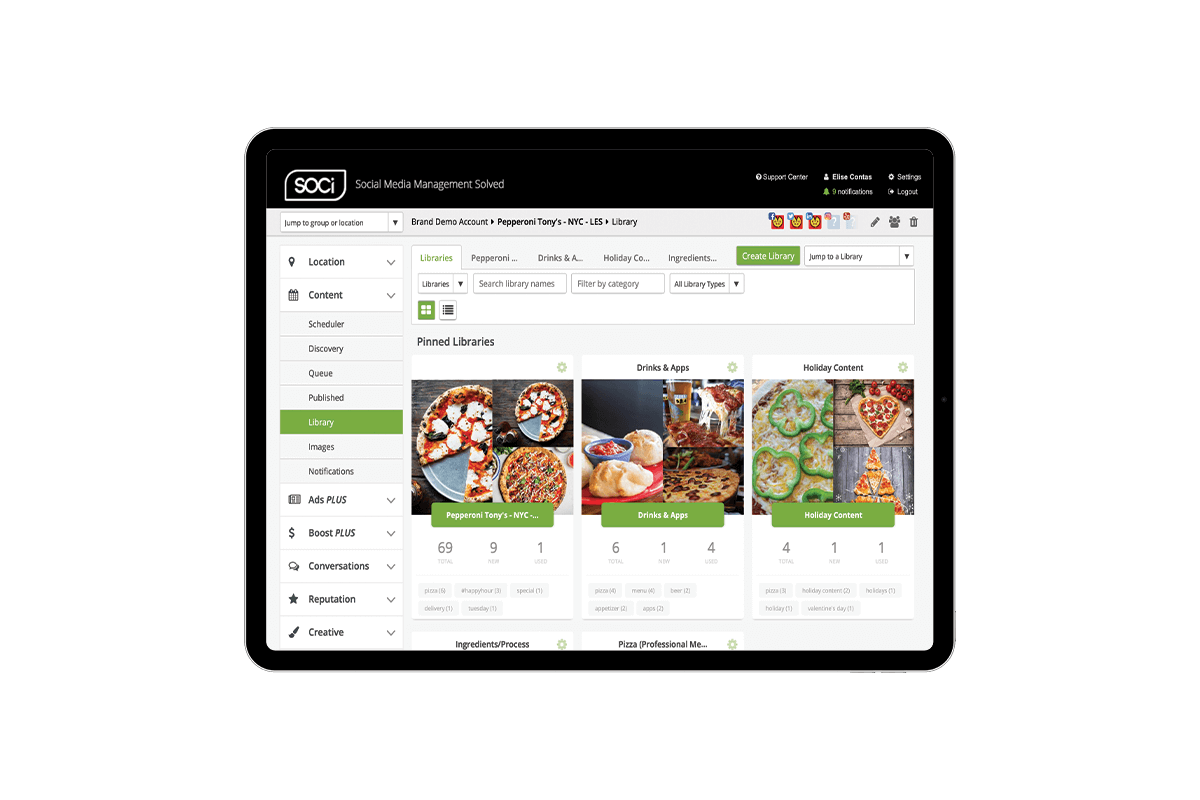
When drafting and scheduling your content, be sure to keep your branding guidelines in mind. Facebook business pages also allow you to limit the number of users who can post content on the page. Typically, limiting the number of people who can post prevents marketing mishaps.
What type of content should you post?
With the constant changes Facebook makes to its algorithm, it’s difficult for marketers to know which type of content is best to post. As the algorithm changes, one thing remains constant – the importance of localized content.
If you’re looking for ideas on how to localize content on local Facebook business pages, consider these options:
- Share an image of the specific business location
- Promote an event that is scheduled at the location
- Share local testimonials
- Highlight local competitions or giveaways
- Feature members or loyal customers
While it’s best practice to have localized social content on your Facebook local pages, you can also incorporate corporate branded content into the mix. A good balance of localized and corporate content is key in creating a reputable local Facebook business page.
Breakdown analytics and insights.
Facebook analytics and insights are great tools to see how your content is performing. As a marketer, you want to ensure that your marketing efforts are worthwhile. Analytics can help you do this.
Facebook impressions can give you insight into the number of times your post was displayed, while clicks highlight how many people have clicked on the post. Facebook analytics also track the performance of your page and its audiences. You can see how many followers you have on your page, a breakdown of your audience based on location, and an insight into their demographics.
By using Facebook analytics and insights, you are able to track the performance of your Facebook business pages. This will allow you to make optimizations based on performance and incorporate new learnings into your future strategy.
Use ads to promote your business pages.
Facebook Ads are another great way to further improve visibility on your Facebook business pages. If you’re not already using advertising on Facebook, it’s time to reconsider. Facebook has made it increasingly challenging for organic posts to receive the reach and engagement they once did, which is where ads come in – to help supplement.
Localized social advertising allows multi-location businesses to better engage and reach their local audiences through localized imagery, targeting, and copy. Advertising campaigns can be localized and managed through the use of SOCi Ads PLUS. SOCi Ads PLUS allows your multi-location business to manage 100s to 1000s of localized ads all in one place. Creating custom ads for every location can be time-consuming and tedious, so let SOCi do the hard work for you.
In addition to using Facebook Ads, you can also boost content to help increase the reach and engagement. Boosting a Facebook post is not as complex as an ad, and therefore, isn’t as much of a time or budget commitment. If you notice that a specific post on your Facebook page is performing well, you can add money to boost it. When boosting a post, you also have the ability to set a specific target audience, budget, and duration, which will make it more visible in your target audience’s newsfeed.
Your solution to managing local business accounts.
Facebook local pages are a great marketing tool for your multi-location business. By implementing the best practices we’ve covered, you’ll be set up for success. If your multi-location business needs assistance managing your Facebook local pages, SOCi is here to help.

SOCi allows you to manage your multi-location business’s localized marketing in one centralized platform. Through SOCi, businesses can take control of their local page presence across the top social and review sites — increasing overall brand visibility across these powerful platforms. What are you waiting for? Start taking control of your digital brand presence today!